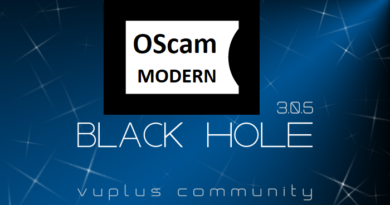[TUTORIAL] How to add iptv playlist to X-STREAMITY
Here is a tutorial on the installation and configuration of IPTV PLAYLISTS on the ENIGMA2 set-box under a OpenATV 7.1 image and X-STREAMITY plugin.
This plugin support EPG you need just to add the source of EPG.
—->>> [TUTORIAL] How to add EPG to X-STREAMITY
For this tutorial you need.
Material:
ALL receivers using ENIGMA2 image like, OpenATV, VTI, BlackHole,VTi, OpenPLi,OpenNFR,OpenVision, OpenSPA, OpenESI, TeamBlue, OpenEight, OpenPLus, OpenVix, Hyperion, OpenHDF, DreamElite, GEMINI, Newnigma2, Merlin4,…etc
recivers like
Vu+, dreambox, Gigablue, Octagon, ZGEMMA,…etc
Software:
PLUGIN X-STREAMITY
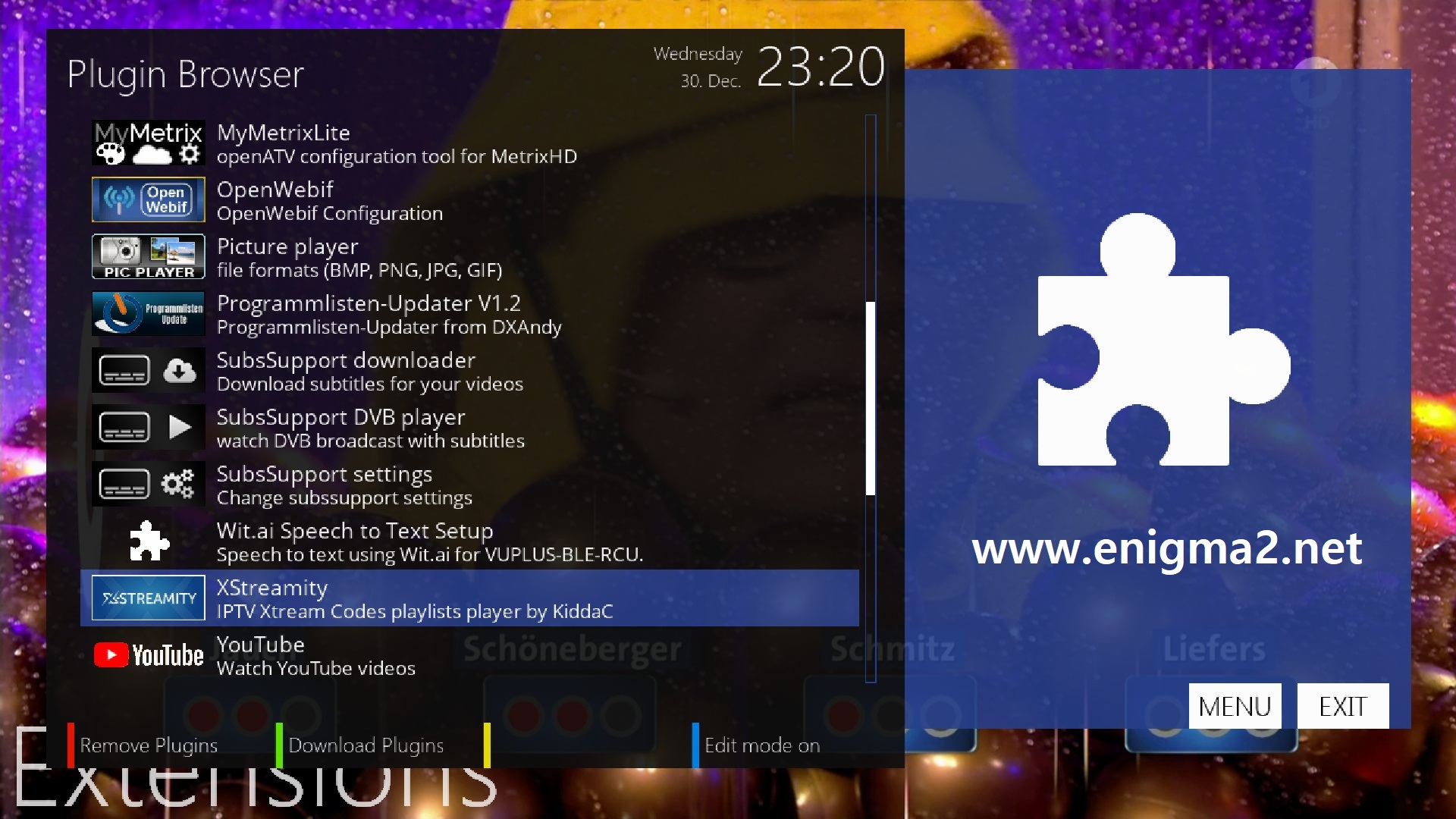
press Green button to launch plugin
next choose XSTREAMITY plugin and press OK

choose ADD PLAYLIST
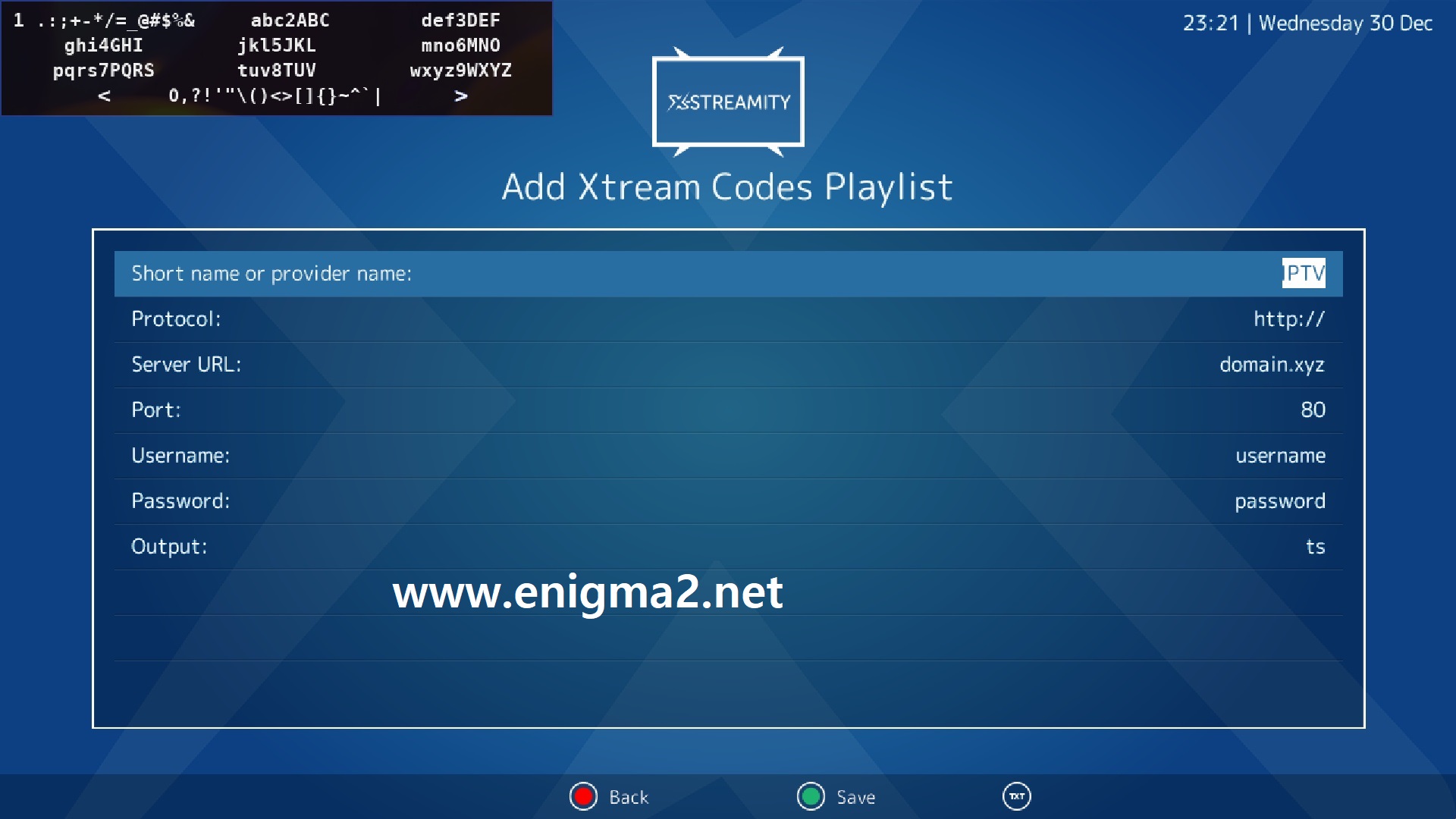
Enter the informations of your subscription
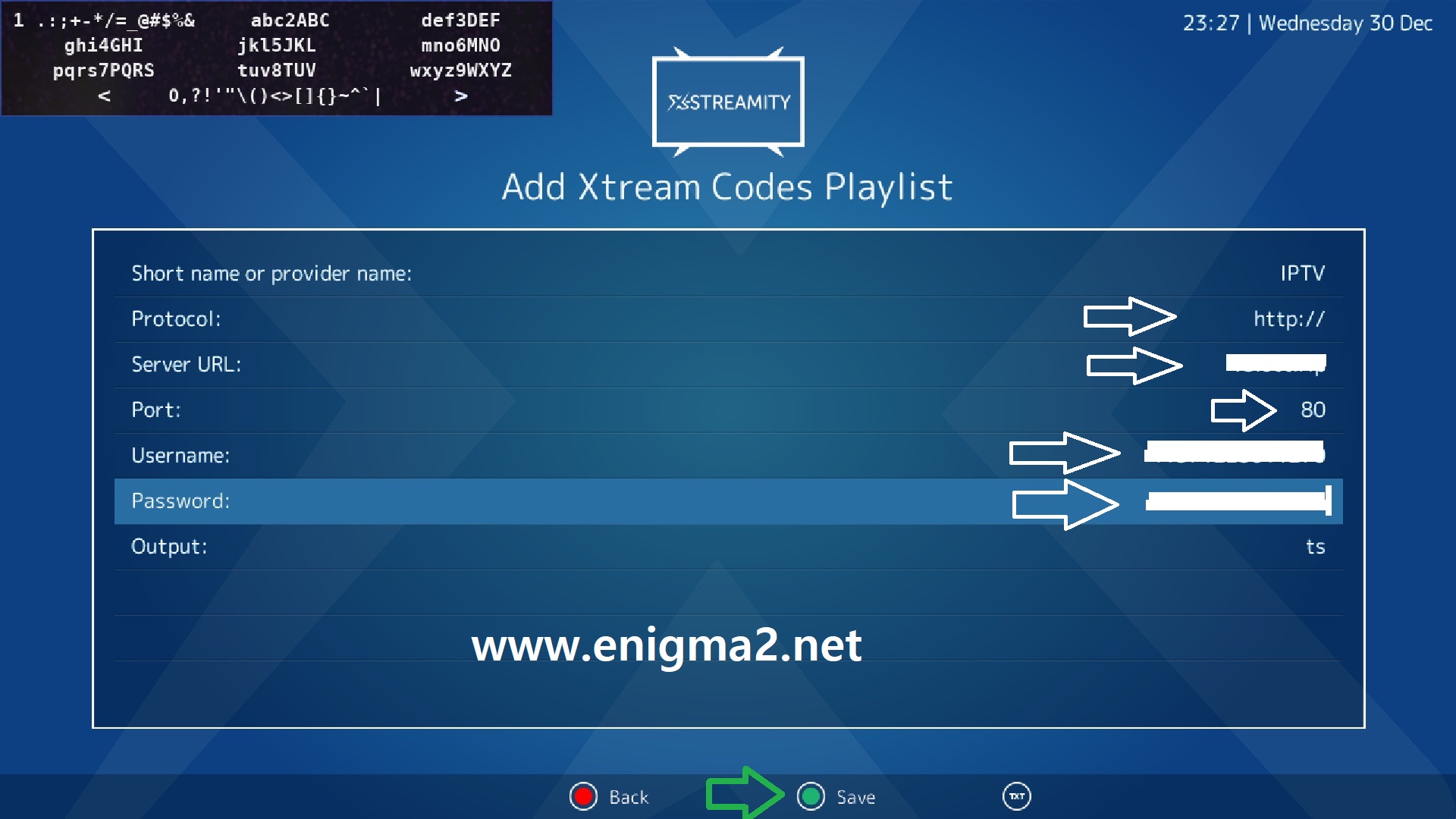
After press GREEN BUTTON to SAVE playlist

PLAYLIST added with success.
choose playlists and press OK

your subscription with EXPIRATION DATE
press OK to load playlist

Now choose LIVE STRAMS

playlist loaded with success.

choose the package and your channel

congratulation you can now watch your favorit channel