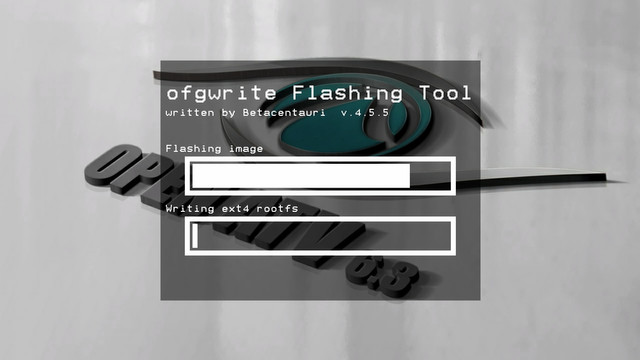[TUTO] Inserting an image from USB Edision OS MIO 4K / Plus / Mini
we all know how to insert an image into the receiver (classic: usb – shut down – turn on the receiver).
this tutorial will show you how to install images in flash memory (4 partitions 2 gigabytes = 8 gigabytes) means 4 different images installed in the partitions.
1. usb contact formatted to fat 32
2. I insert images into the usb that I want to install in the box
————————————————– ———————————————-
I use open atv 6.3 as the main image.
– pressing the blue button on the remote control gives me a “quick launch menu” in which I select “flash online”
– I wait until:
in “downloaded images” I select the image I want (I selected open pli)
– pressing “ok” on the remote control I get a query:
– I select the slot I want (And I can install it in slot1, thus deleting an existing image)
selecting the slot I get the following query (I chose no)
before installing it offered me some box options!
i chose ops pd number 4
installation starts now …
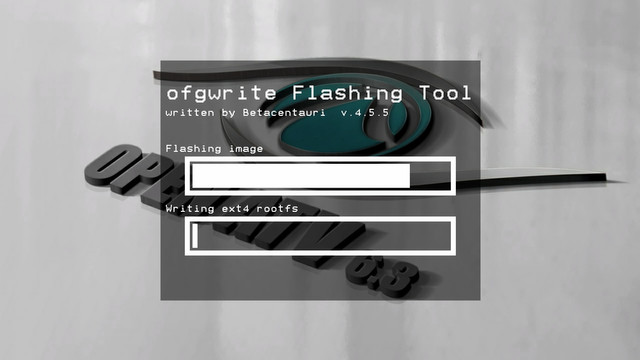
after the installation is completed I get:
and this means that the image is installed.
I get out of this all out.
where to find the installed image and run it ??
here’s how:
Press the MENU button on the remote control to select the option:
– pressing the ok button to “save / restart state” select “multiboot image selector”
entering the multiboot image selector you will see the installed image.
use the green button on the remote to do the reboot.
after the reboot your box is started with the selected image.
with “multiboot image selector” you can “walk” imagese (you can select which ones you want and run them from multiboot)
i hope this tutorial is useful to you. good luck