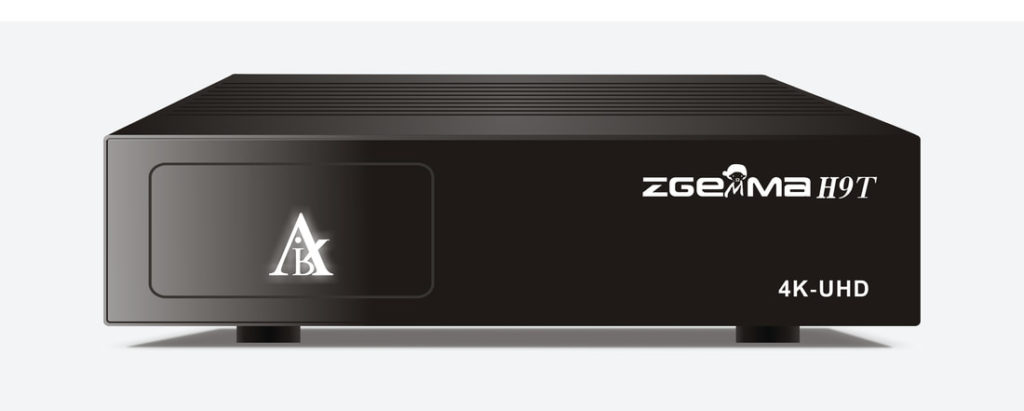[TUTO] How To flash/update Zgemma H9x/H9.2x series
use FAT32 formatted USB stick
-send the h9 folder and 2 files (bootargs.bin and fastboot.bin) to the clean USB memory stick and then take it out of your PC properly expelled first
-switch off your Zgemma H9 at the back, using the white power button
-shove the USB stick into the back USB port of your H9
-press and hold the small, black RESET button at the back, then
-press the white POWER button, while holding the RESET button
-let go of the RESET button once you see the LED flashing (changing colour between white and red)
-wait a bit…
ENJOY 🙂