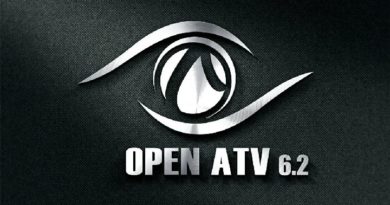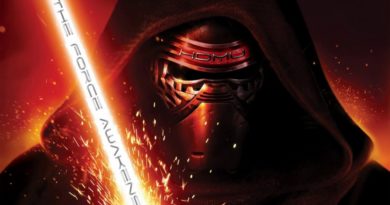[IMAGE] DMS IMAGE OE2.6 for Dreambox TWO
Download settings dal menu-Plugin-oppure dal tasto blu
Demonietto
————————-
Download settings from the menu-Plugin-or the blue button
DemonSetting
————————–
Date: 2018-07-09 09:55:11.346123
Distro: opendreambox 2.5.0
Drivers: 3.4-4.0-dm520-20180222-r0.0
Enigma2: 4.3.1r28-r0.2
Kernel: kernel-image-vmlinux.gz-3.4-4.0-dm520, kernel-image-3.4-4.0-dm520, kernel-image-vmlinux.gz 3.4-r1.1
MD5: 76be5b3e9c8c5bb355d2a31a4b6aa2e9
Machine: Dreambox DM520
SHA256: 6a105093ae77403514428a24523f7d492cadb212dc4397377a dcb9fe0a2a988a
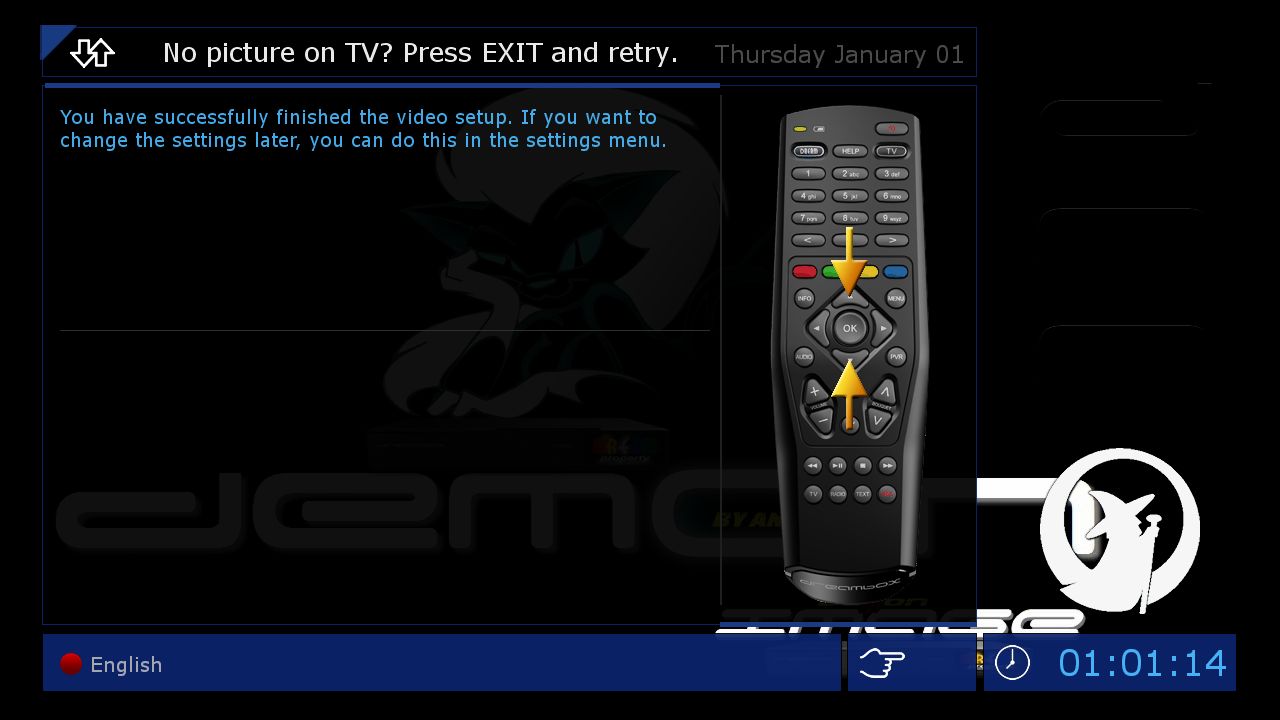
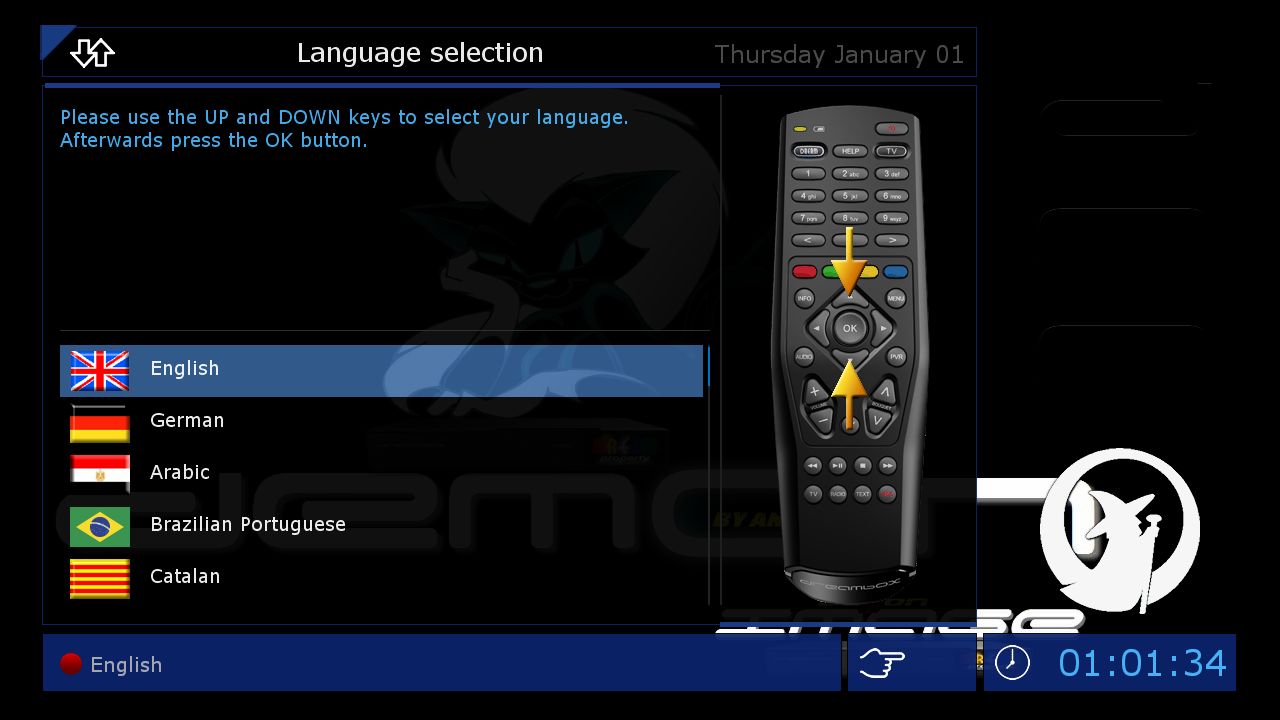

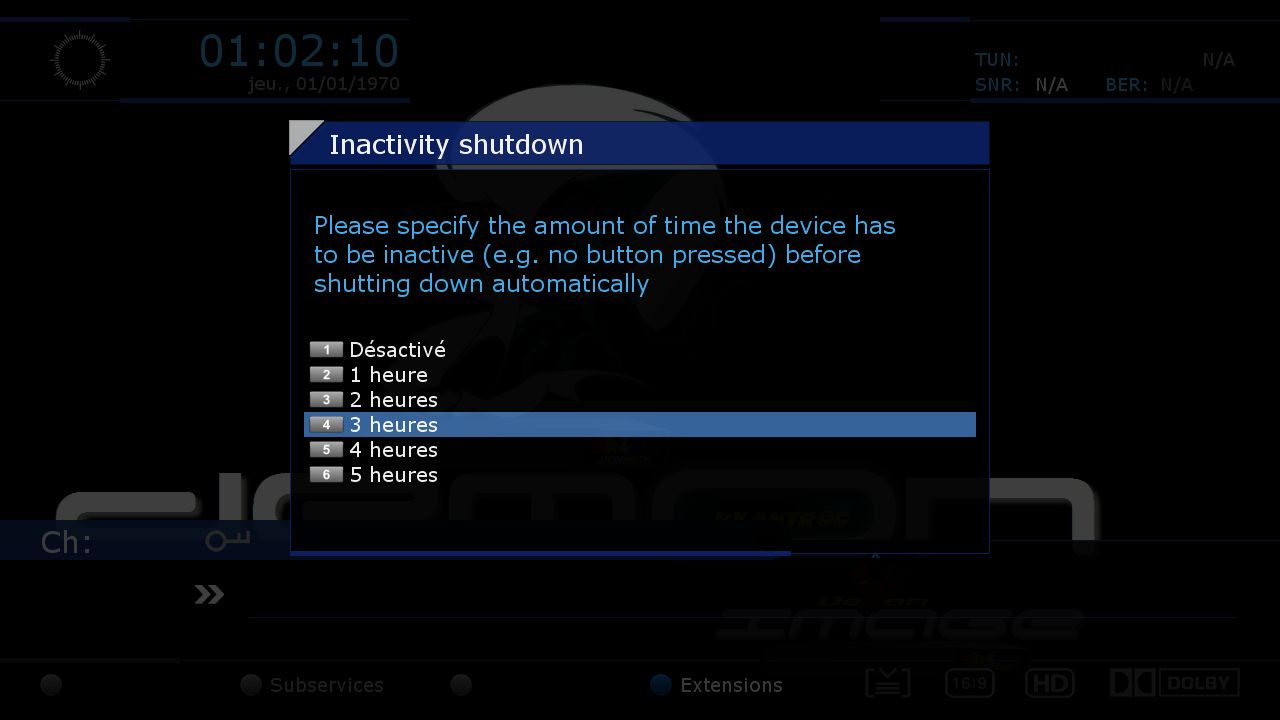

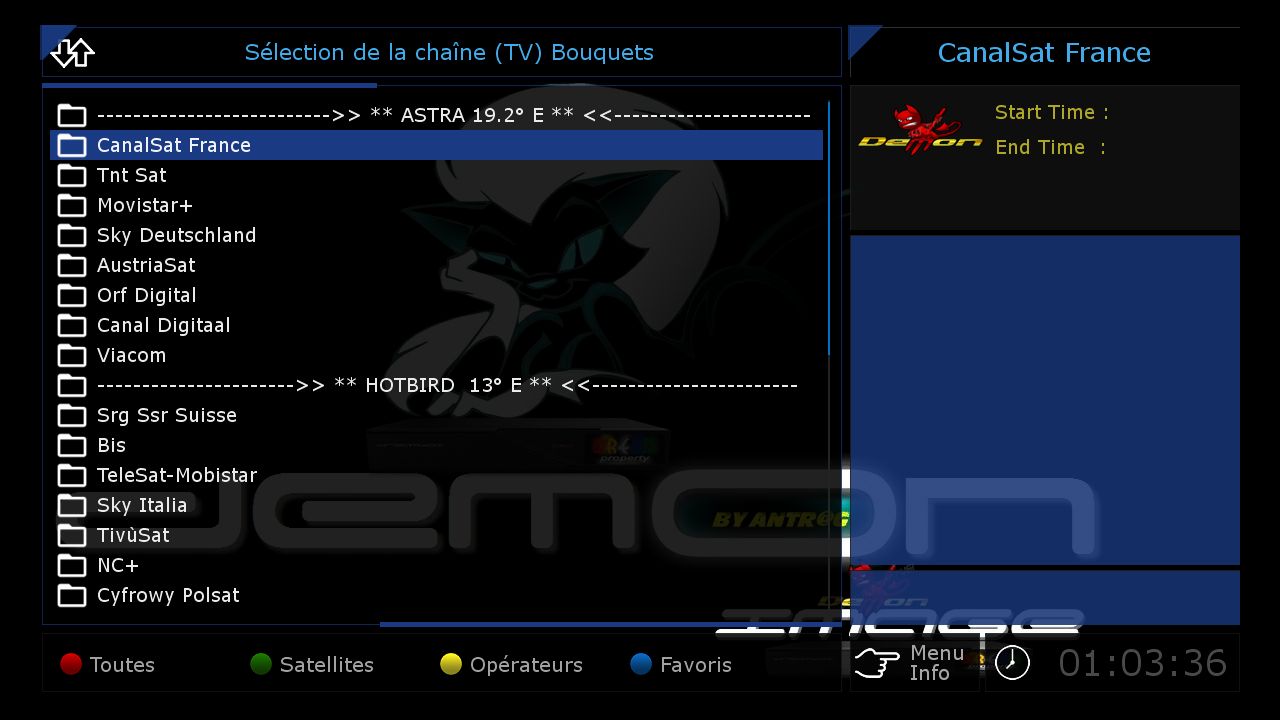
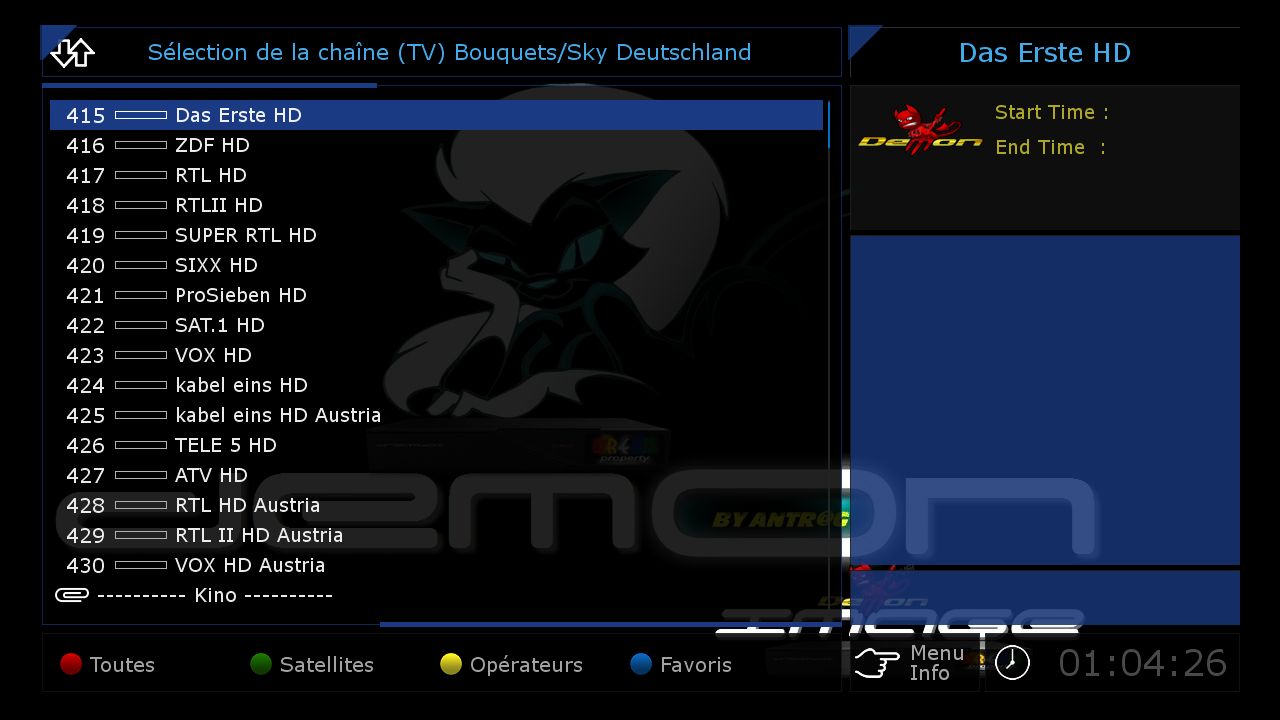
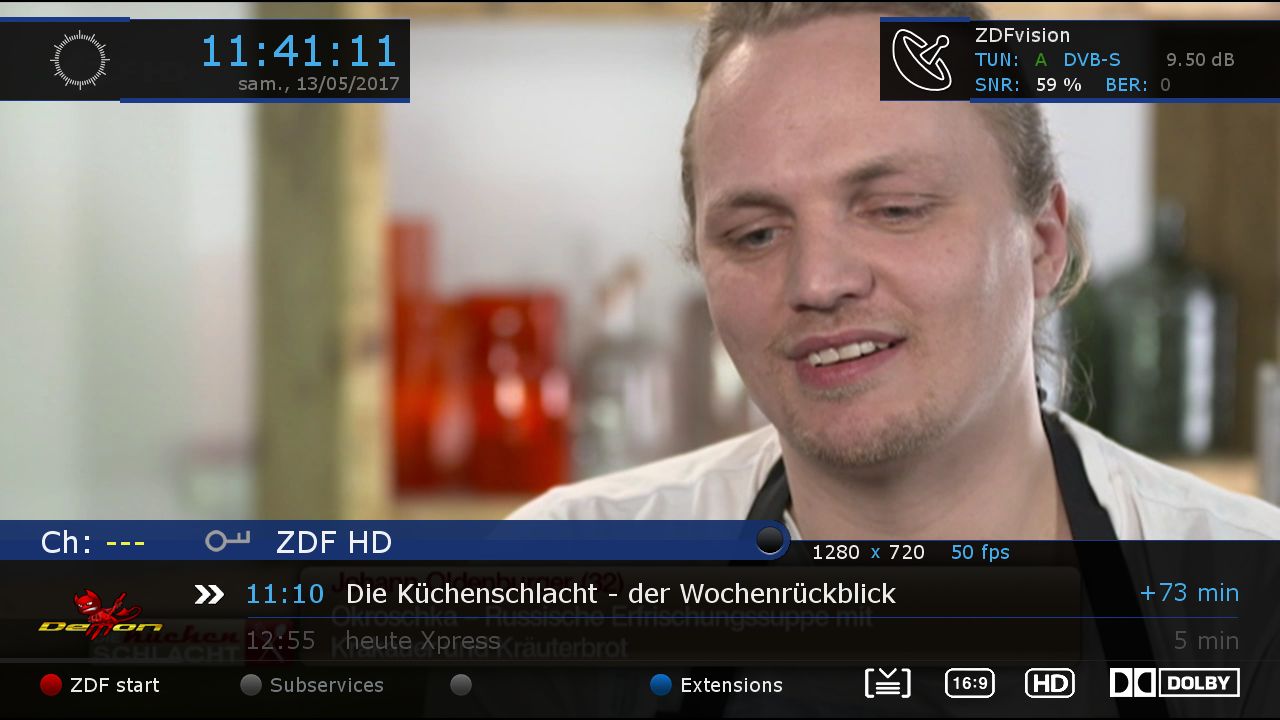
oscam.conf
vanno inserite in var/tuxbox/config
—————————————-
oscam.conf
they must be entered in var / tuxbox / config
For EPG Import download python-backport-Lzma from the Blue Panel
The next img will put it by default
Default/Skin ZSkin.FHD
——————————
Download settings dal menu-Plugin-oppure dal tasto blu
DemonSetting
————————-
Download settings from the menu-Plugin-or the blue button
DemonSetting
————————-
Date: 2020-11-03 12:28:01.258802
Distro: opendreambox 2.6.0
Drivers: 4.9-20201102r0-r0.0
Enigma2: 4.5.1r0-r0.1
Kernel: kernel-image-4.9, kernel-image-image.gz, kernel-image-image.gz-4.9, lib32-kernel-image-image.gz 1:4.9.113-643126-g8fe9d52-r0.1
MD5: dc482c9b677b1cbac4396c71c727094c
Machine: Dreambox DREAMTWO
SHA256: e78806b082c8490737fc8274436e7a483974f29d791bc76926 7a6e3dbac8b876