[TUTO] How to install SKIN on OPENATV
Here is an image tutorial that shows you how to install SKIN on Vuplus decoders under a OpenATV image.
For this tutorial you need.
Material:
Vu + ZERO, UNO, DUO, DUO 2, ULTIMO, SOLO, SOLO 2, SOLO SE, zero 4K, Uno 4k, solo 4k, Ultimo 4k, DUO 4K
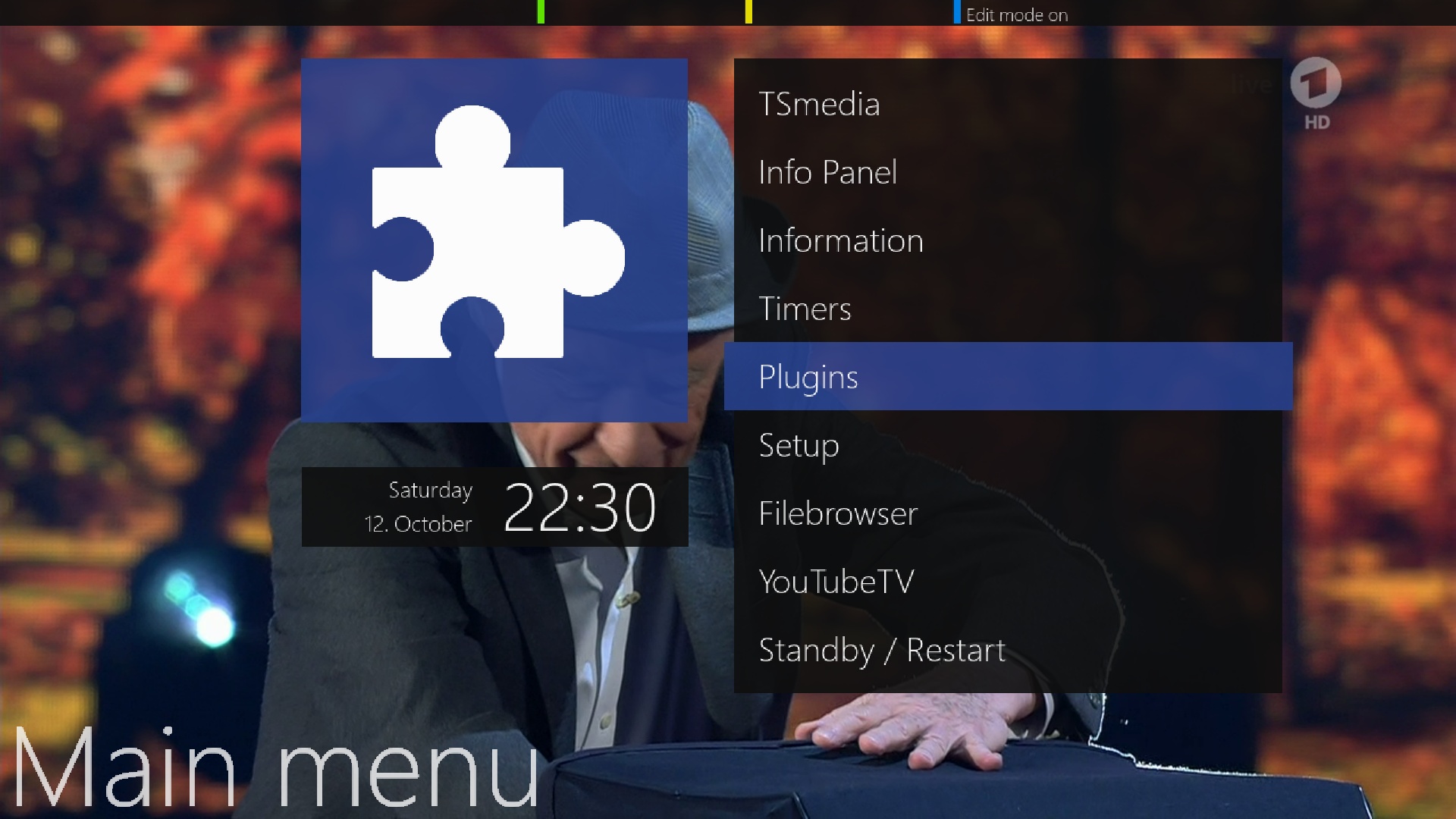
MENU – PLUGINS

PLUGINS
Press GREEN button to download extensions
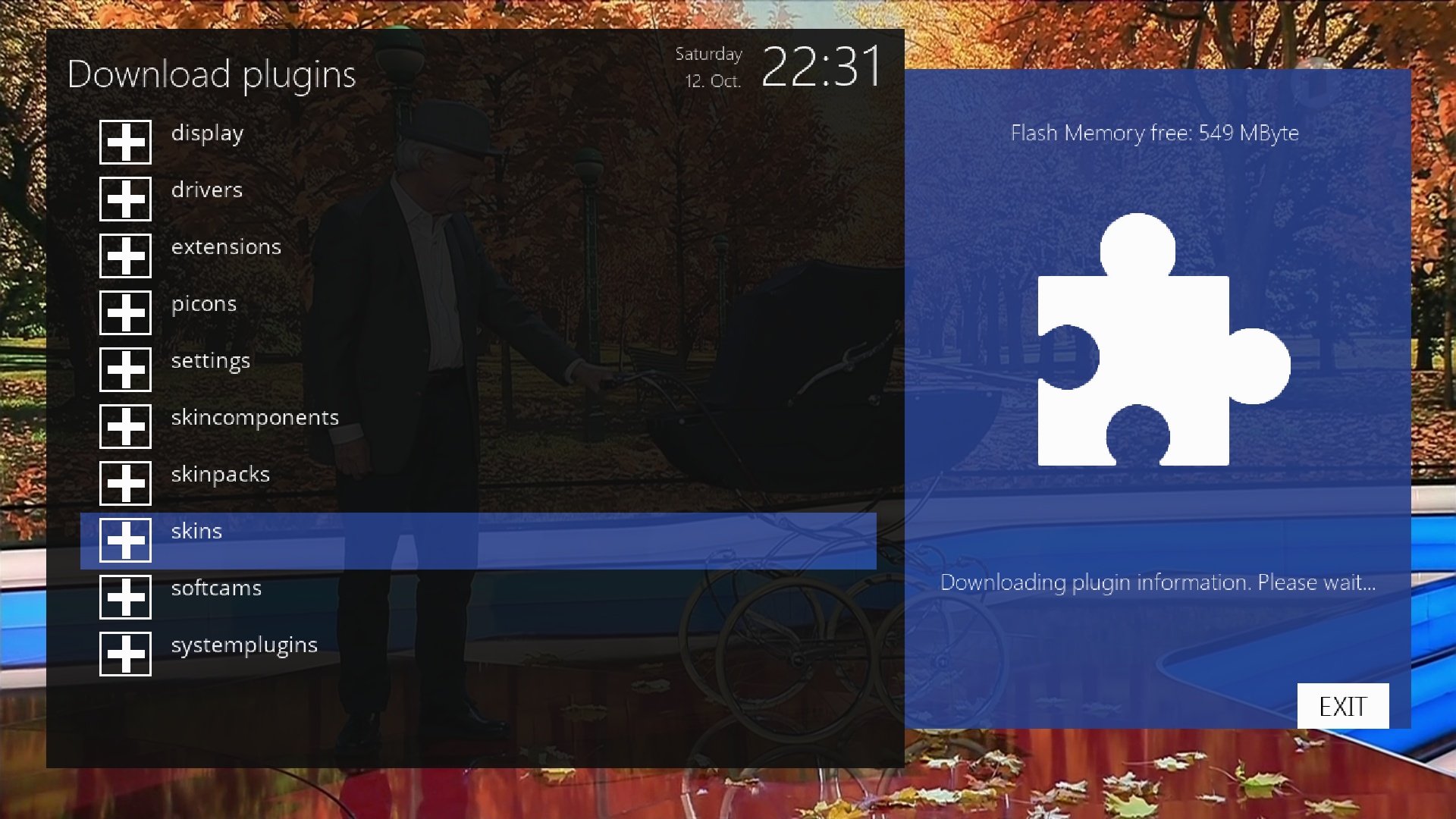
Select SKINS
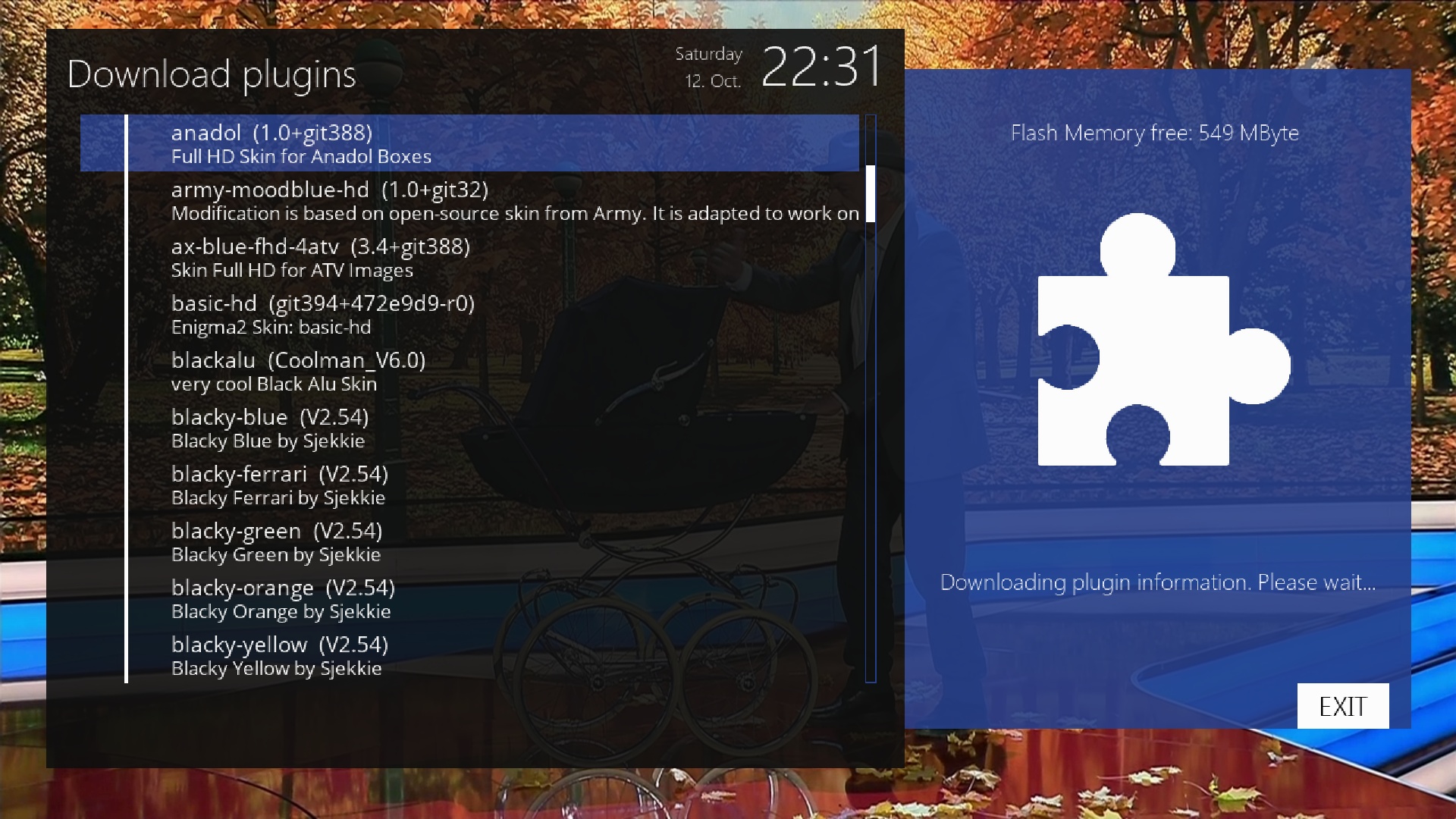
Select Anadol SKIN or other
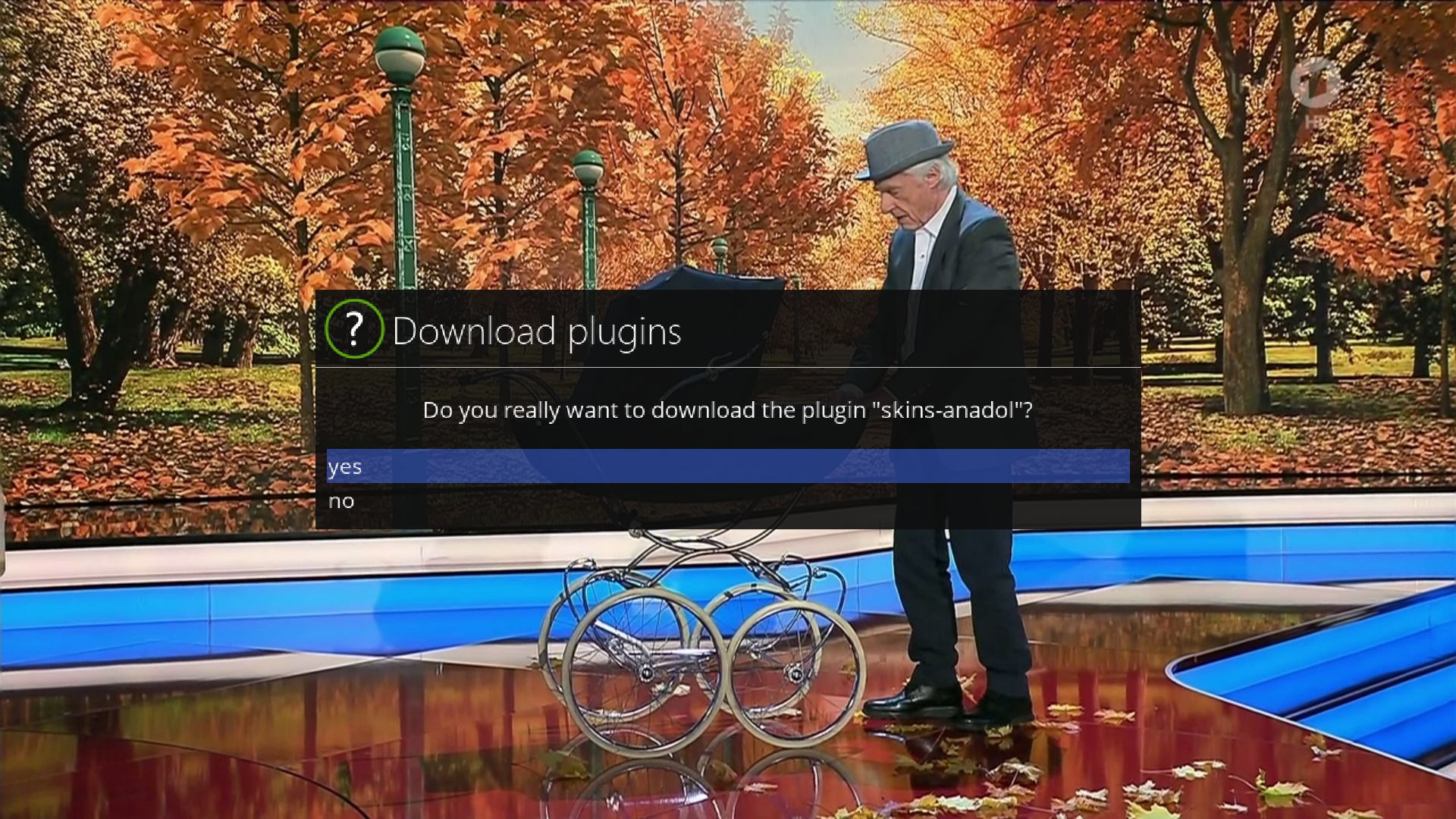
select YES and press OK
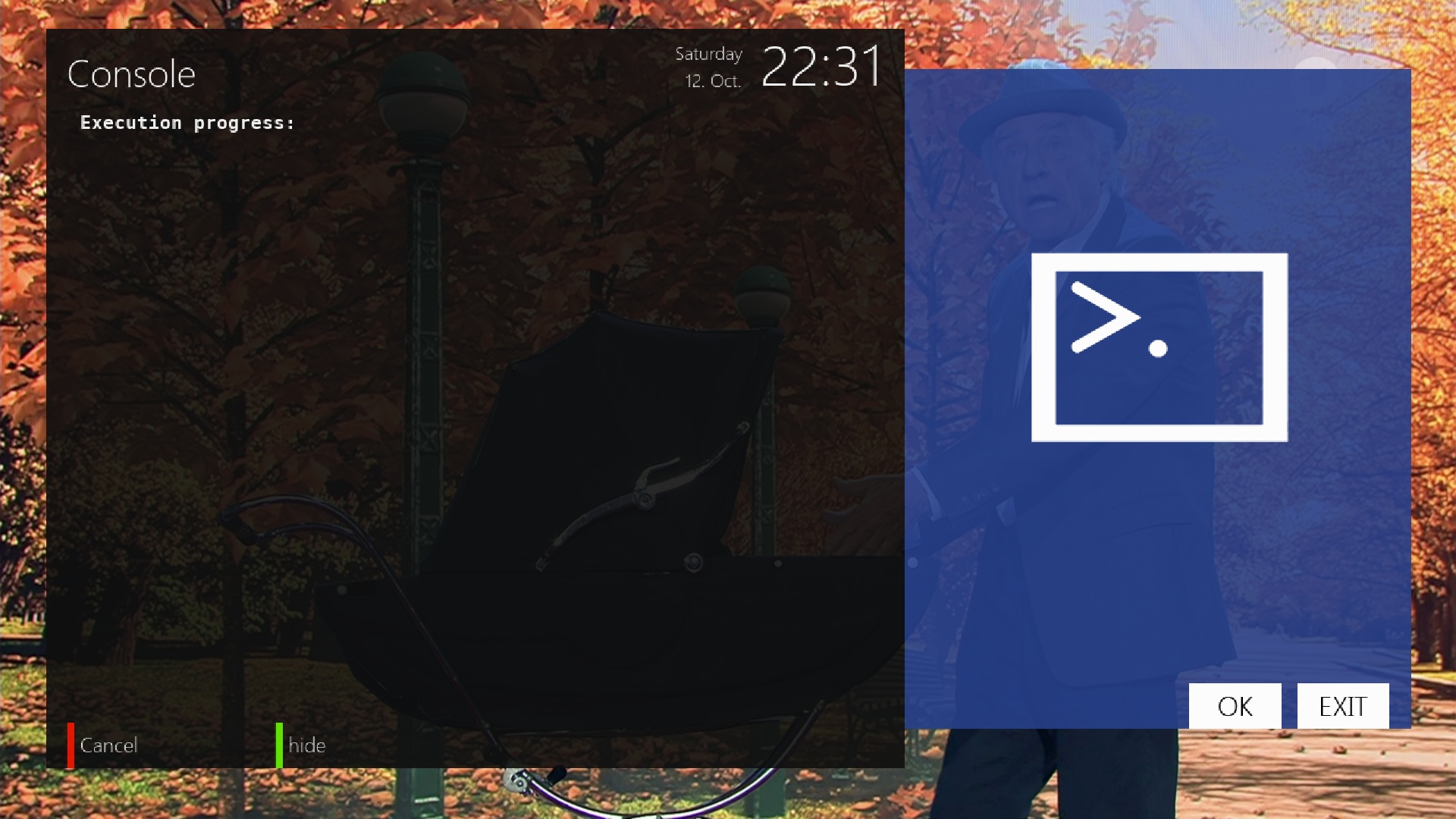
please wait
Now we go to the SEP 2 change the SKIN
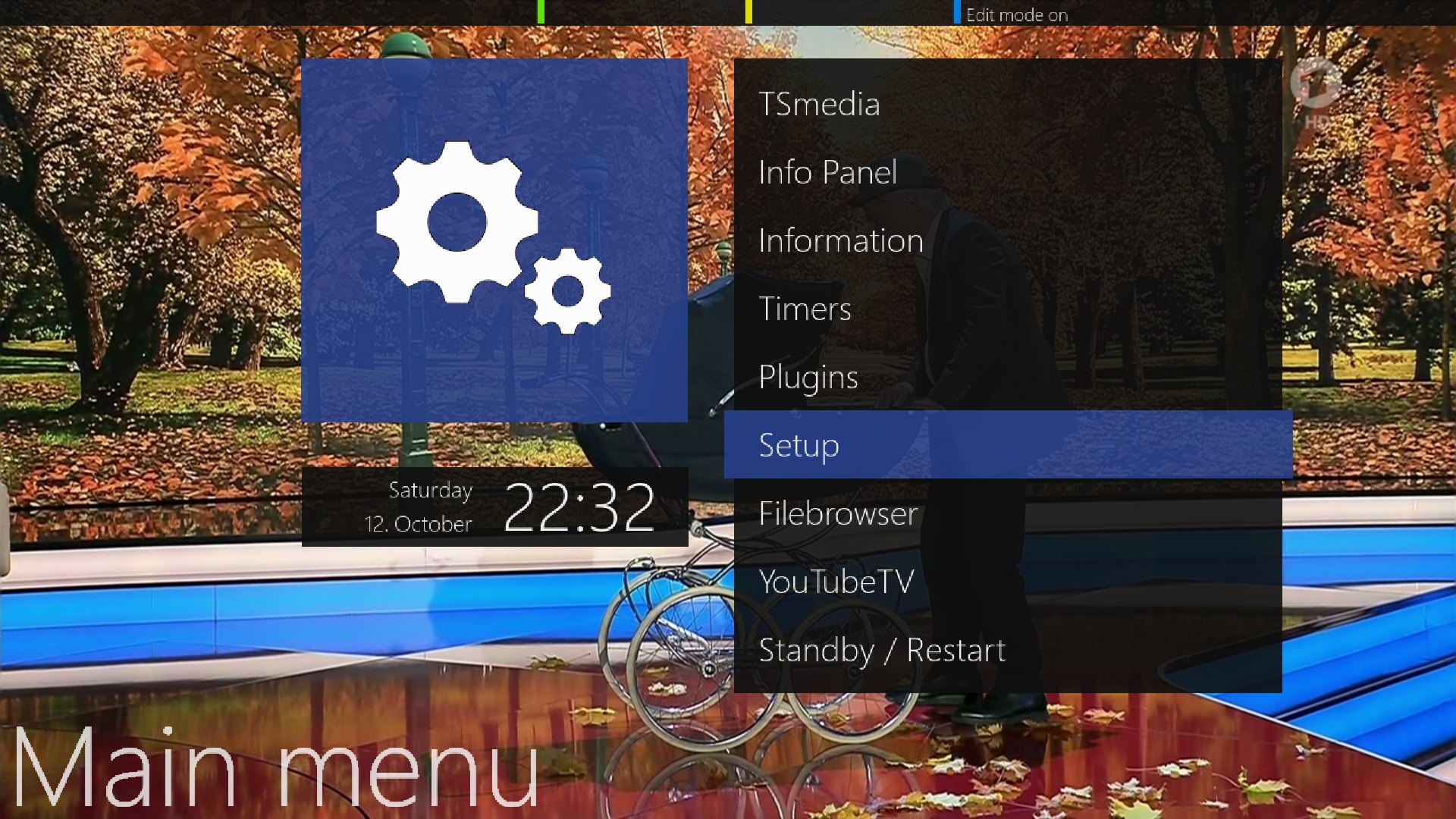
MENU-STUP
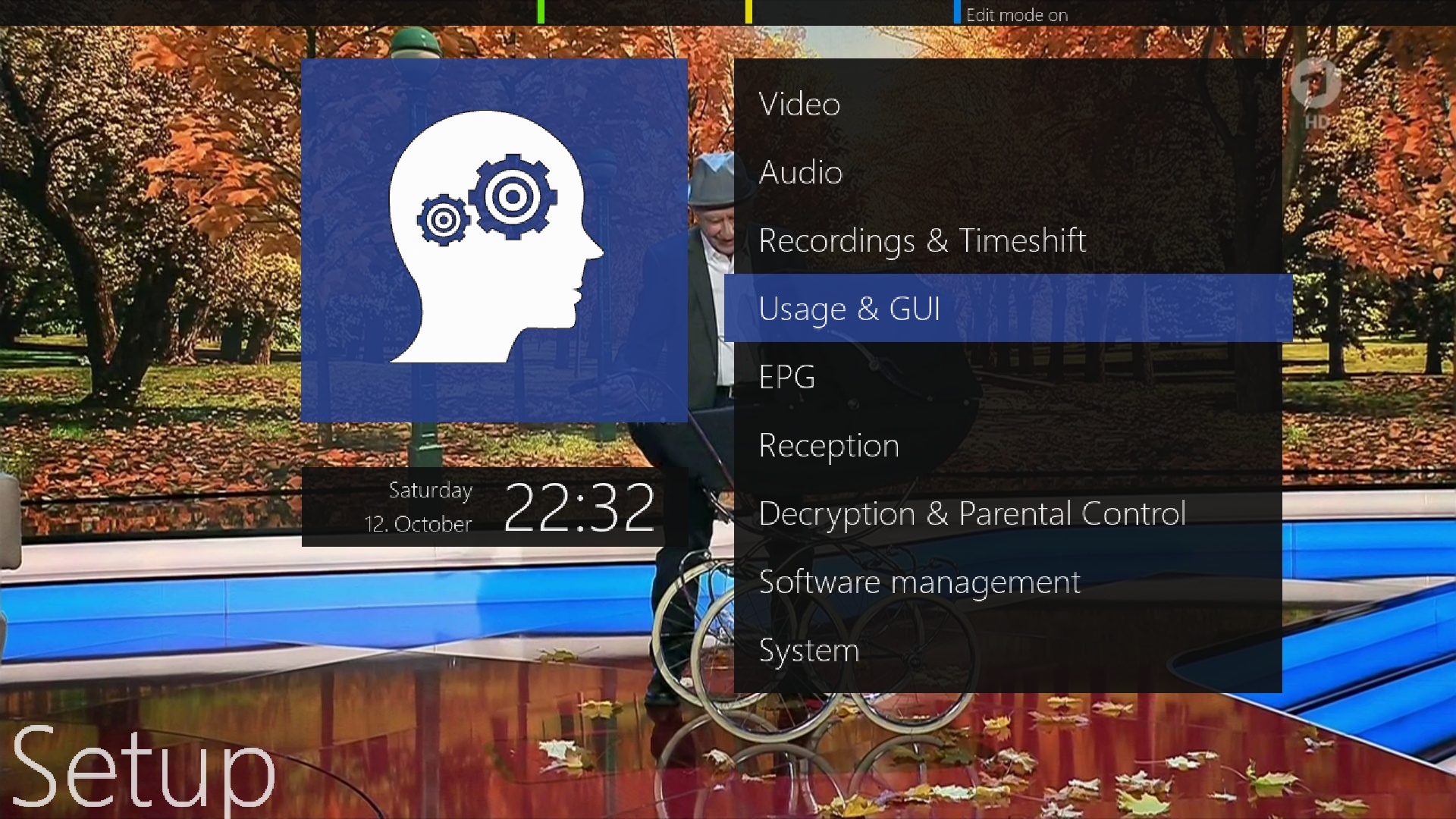
Usage and GUI

SKIN SETUP

select Anadol

YES yes to restart GUI

Done 🙂
TUTO VIDEO



