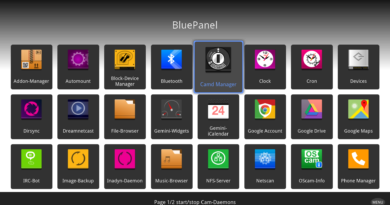[BACKUP] OpenPLİ-7.3 – Zgemma H9 Twin – 4K-UHD – Full Backup

Tuner A:
1: Türksat: 42
2: Hotbird: 13
3: Thor: 08 w
4: Azerspa by: 46
5: Astra: 19.02
6: Hellasat: 39
7: Eutelsat: 16
8: Astra: 23.5
Tuner B: Eutelsat 7
ip tvs
how to backup installation.
Download the backup zip file, install the zip file on the usb, plug the usb into one of the usb input on the front or back of the device while the device is off, here is ok, now turn on the device, enter the boot menu (if the software on it is openatv to enter the boot menu, you can enter it like this, menu, shutdown menu , recovery mode, press arrow, enter the boot menu) Flash local image, ok, come on the zipped software that you have thrown into the usb in the menu, press the arrow, select the partition that is empty, it starts to load. When the installation is finished, start the backup you loaded from the boot menu, come easy.
15 August 2020.1080p 60 hz
(the classic remote is adjustable)
Türkvod new version 12.00 FHD has been added, new channels have been added to the channel list, OSCam_11.581, NCam_11.2 is up-to-date and powervu autodur, hellasat bulsat emu package is auto. Wait on planet tv opens. youtube 561 plugin has been updated, softcam files tanberg powervu are all up to date. Make your network and tuner settings.