[TUTORIAL] How to install iCAM-OSCAM on Merlin 4 (Dreambox)
Here is a tutorial on the installation and configuration of OScam 11718 on the DREAMBOX decoder under a MERLIN4 image.
For this tutorial you need.
Material:
DM520HD
DM525HD
DM820HD
DM7080HD
DM900UHD 4K
DM920UHD 4K
Dreambox ONE
Dreambox TWO
Dreambox SEVEN (new)
Software:
Winscp for WINDOWS 7, WINDOWS, 8.1, WINDOWS 10, WINDOWS 11
OScam 11883 (DEB)
A OScam-icam subscription
If you do not have a icam subscription you can order it here
1- Installing the OSCAM
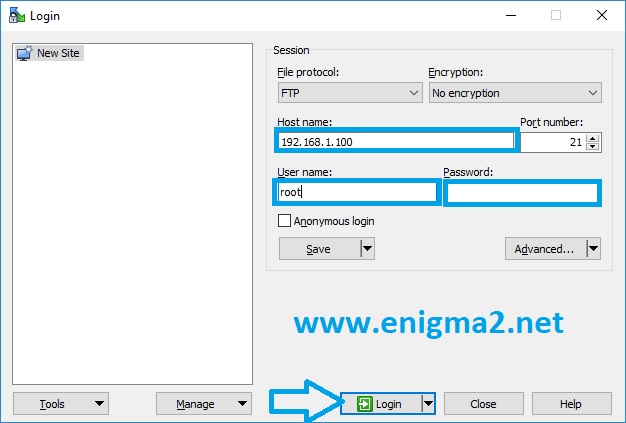
– Launch WINSCP in the home window
File protocol: FTP
Hot name: 192.168.1.100 (ip address of your Dreambox)
User name: root
Password: “empty” by default the root password in Merlin 4 is empty (no password)
After clicking on Login
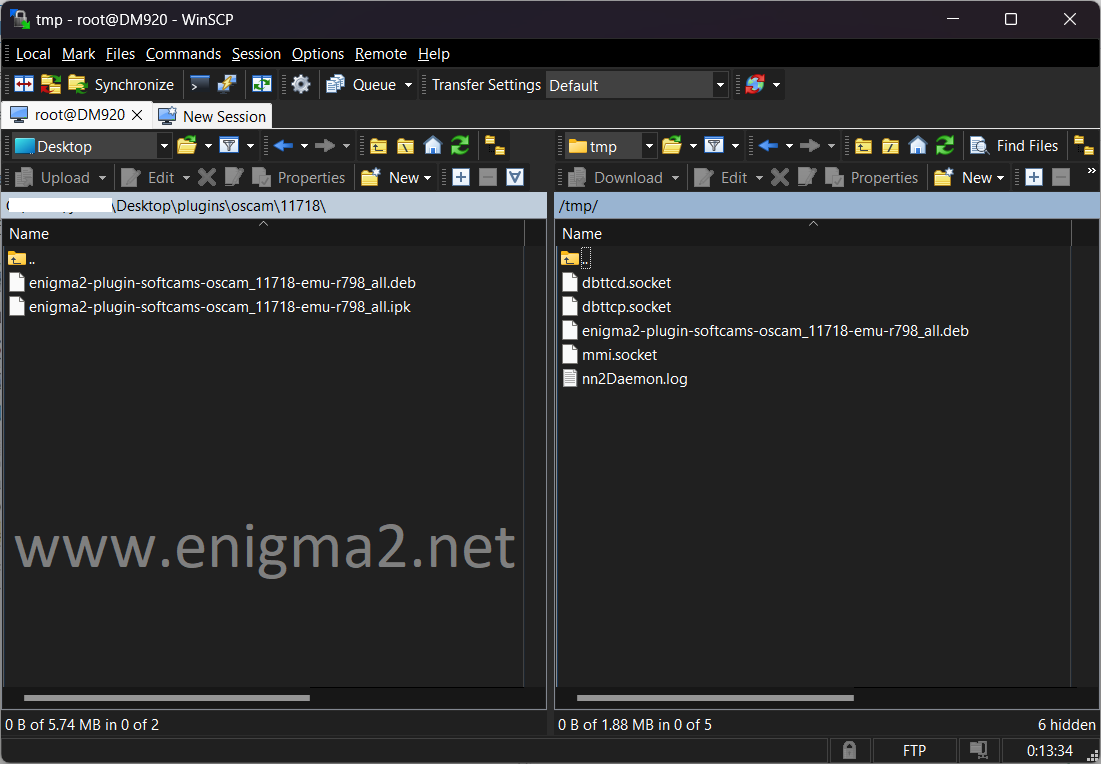
Select the DEB file and drag between the two windows to the /tmp folder.
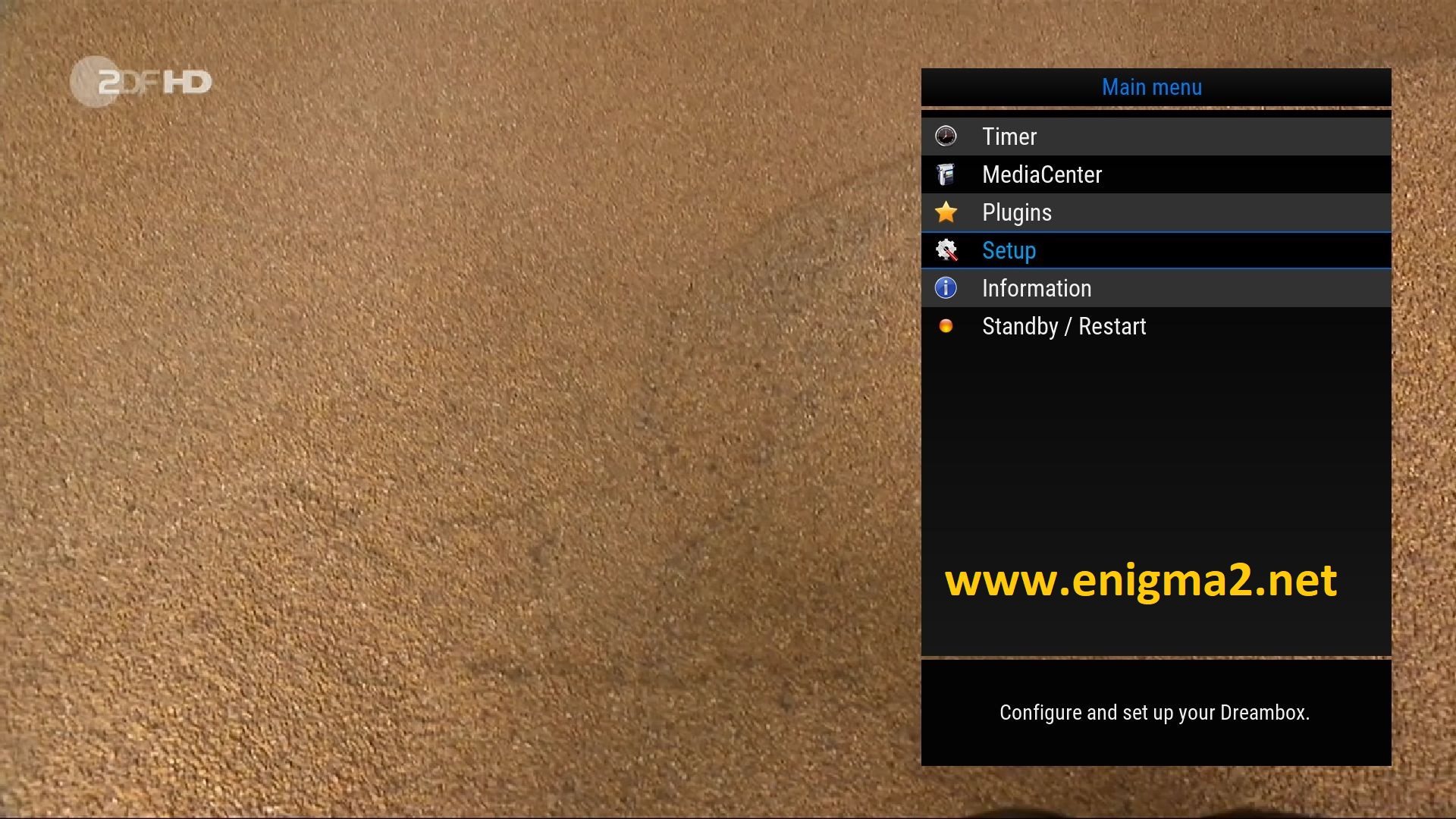
MENU –> SETUP
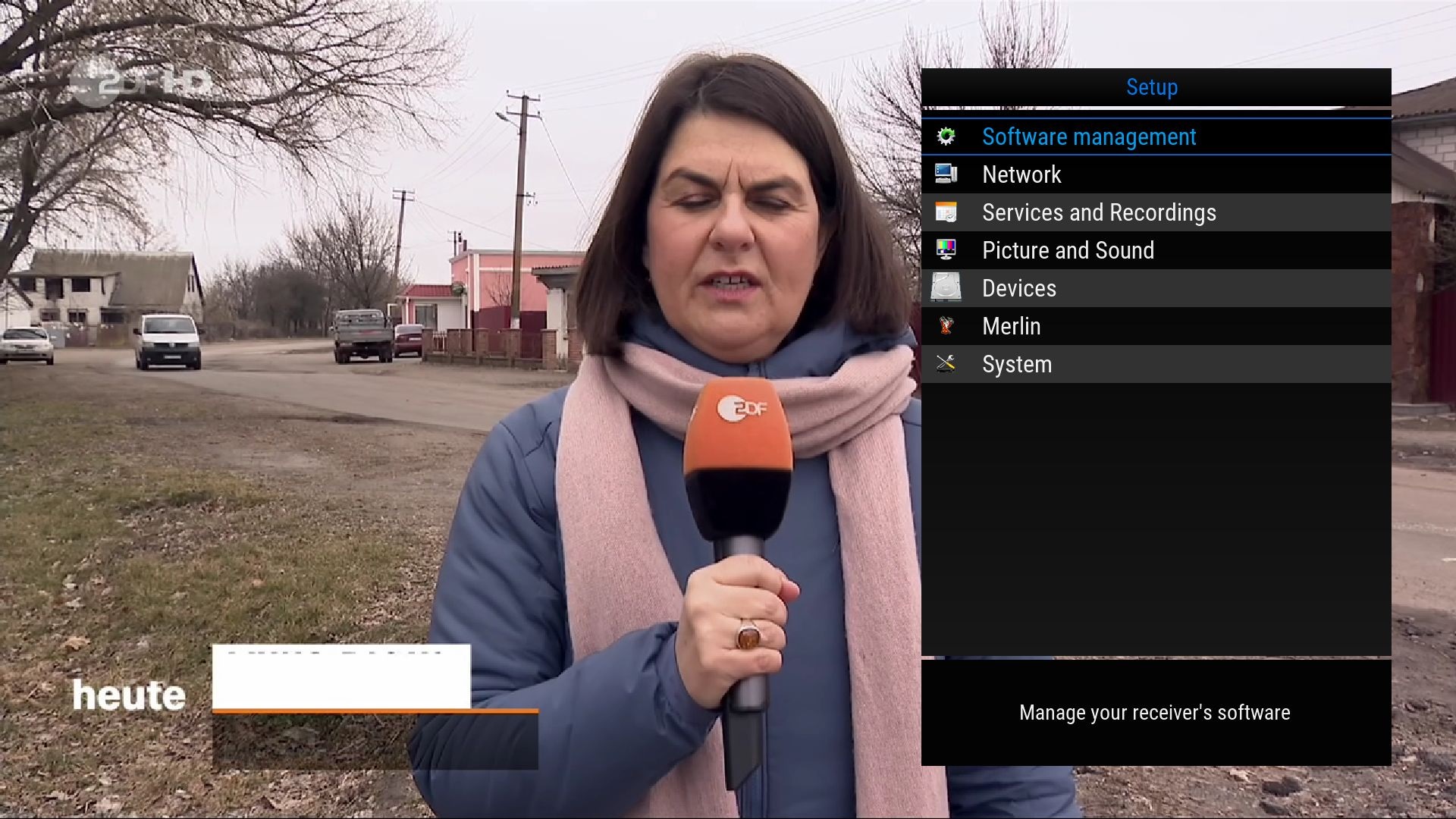
Software Management
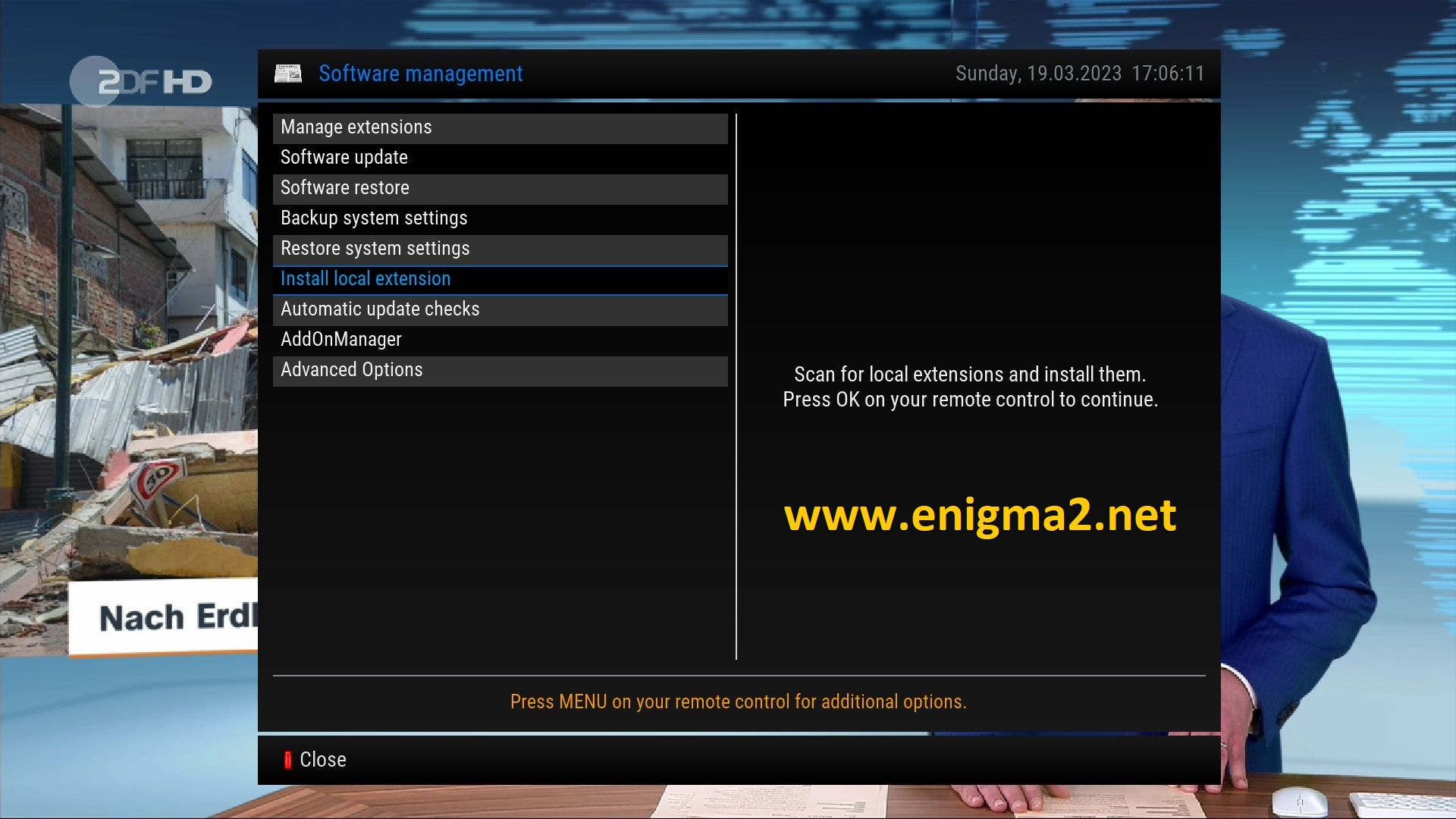
Install Local Extension
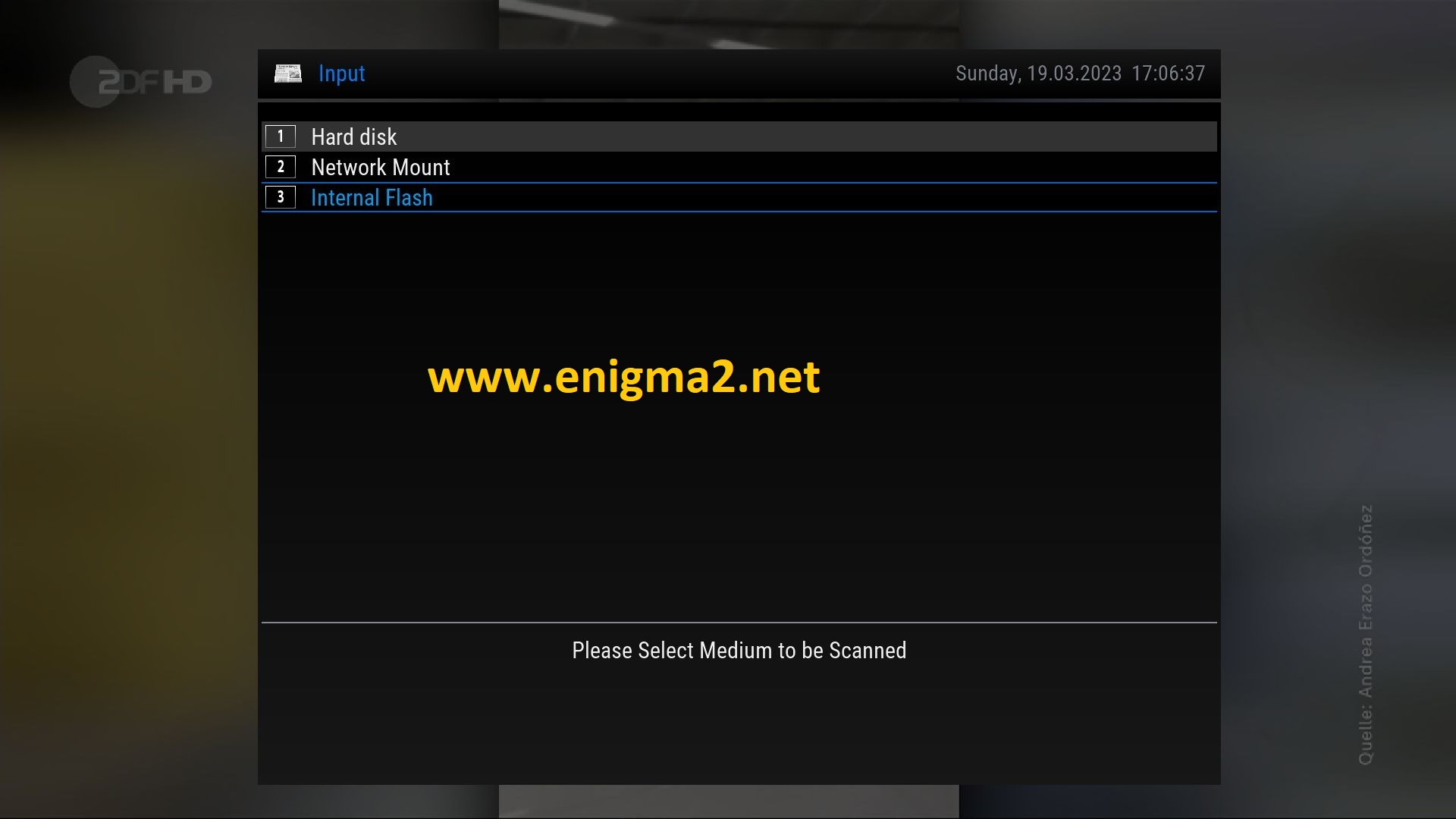
Internal flash
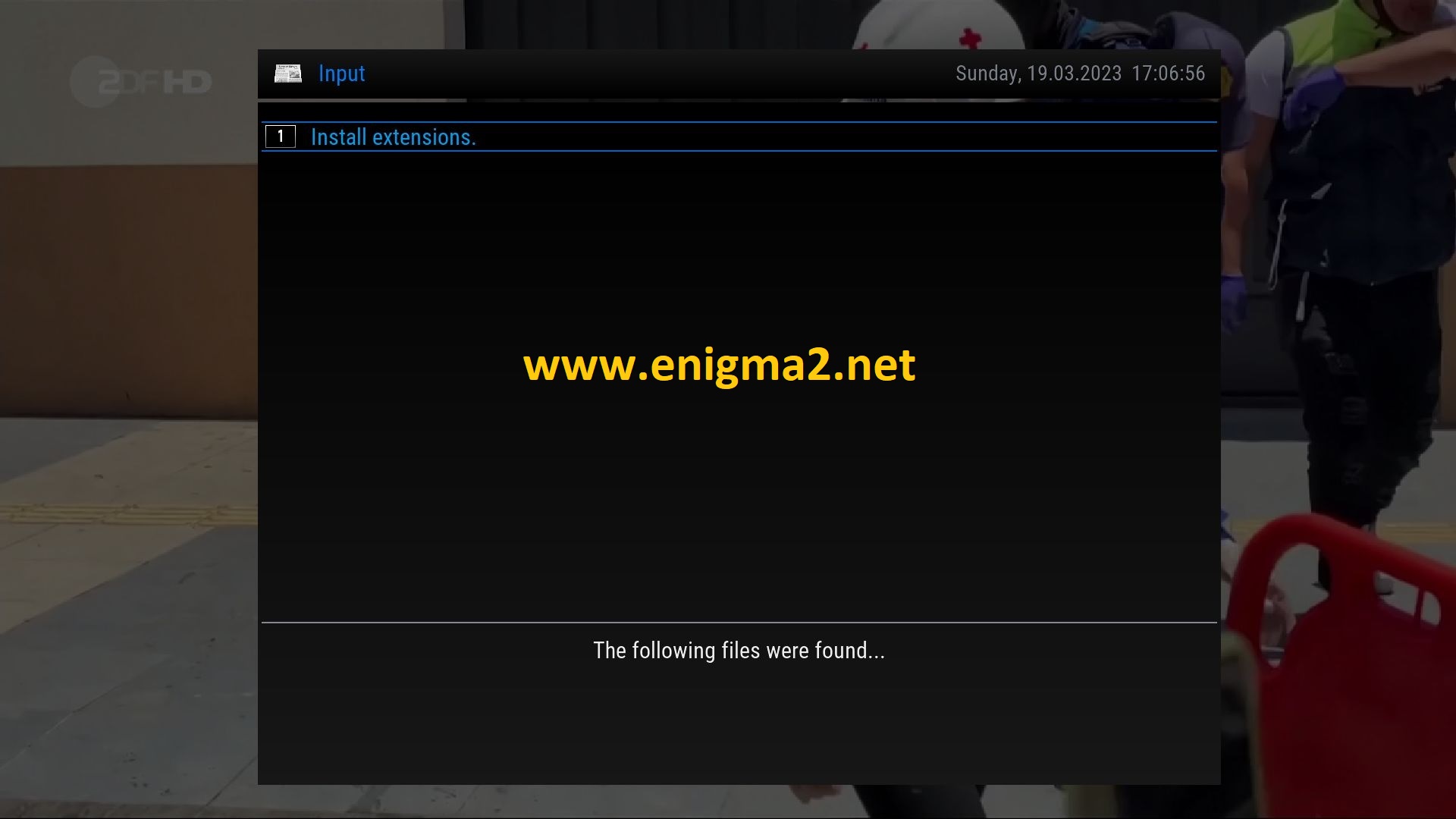
Internal Extensions
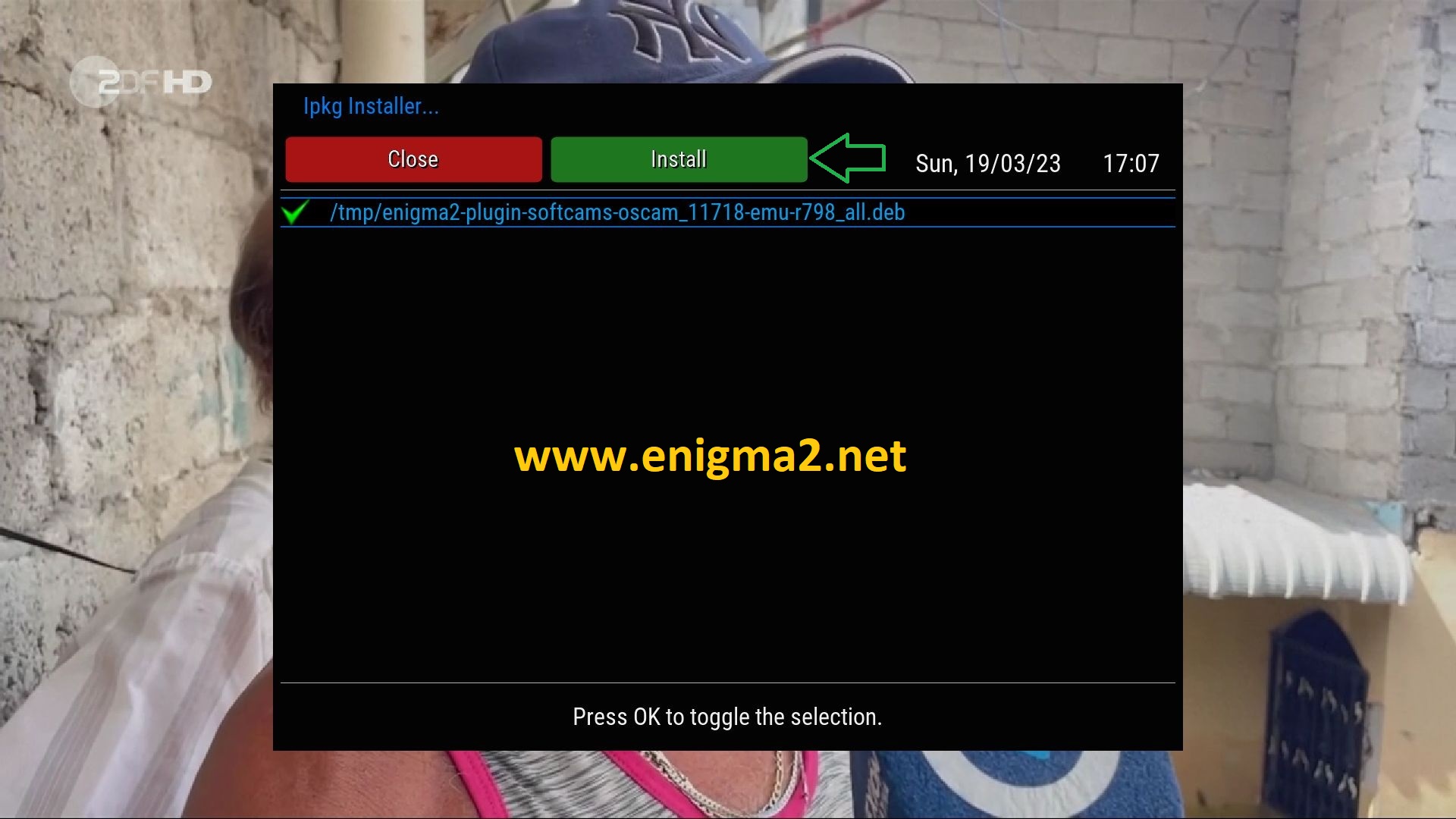
Press GREEN button to install

wait untill installation finish
2. Copy of the OSCam subscription
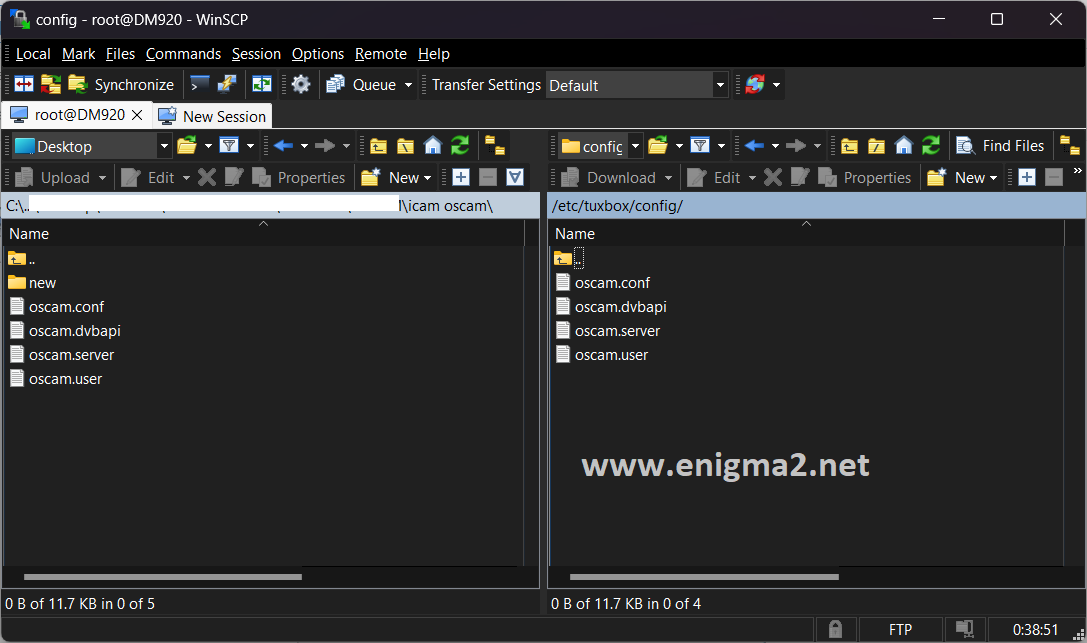
Copy subscription files from your PC to the /etc/tuxbox/config path of your receiver.
oscam.server
osam.conf
oscam.dvbapi
oscam.user
3. Starting oscam
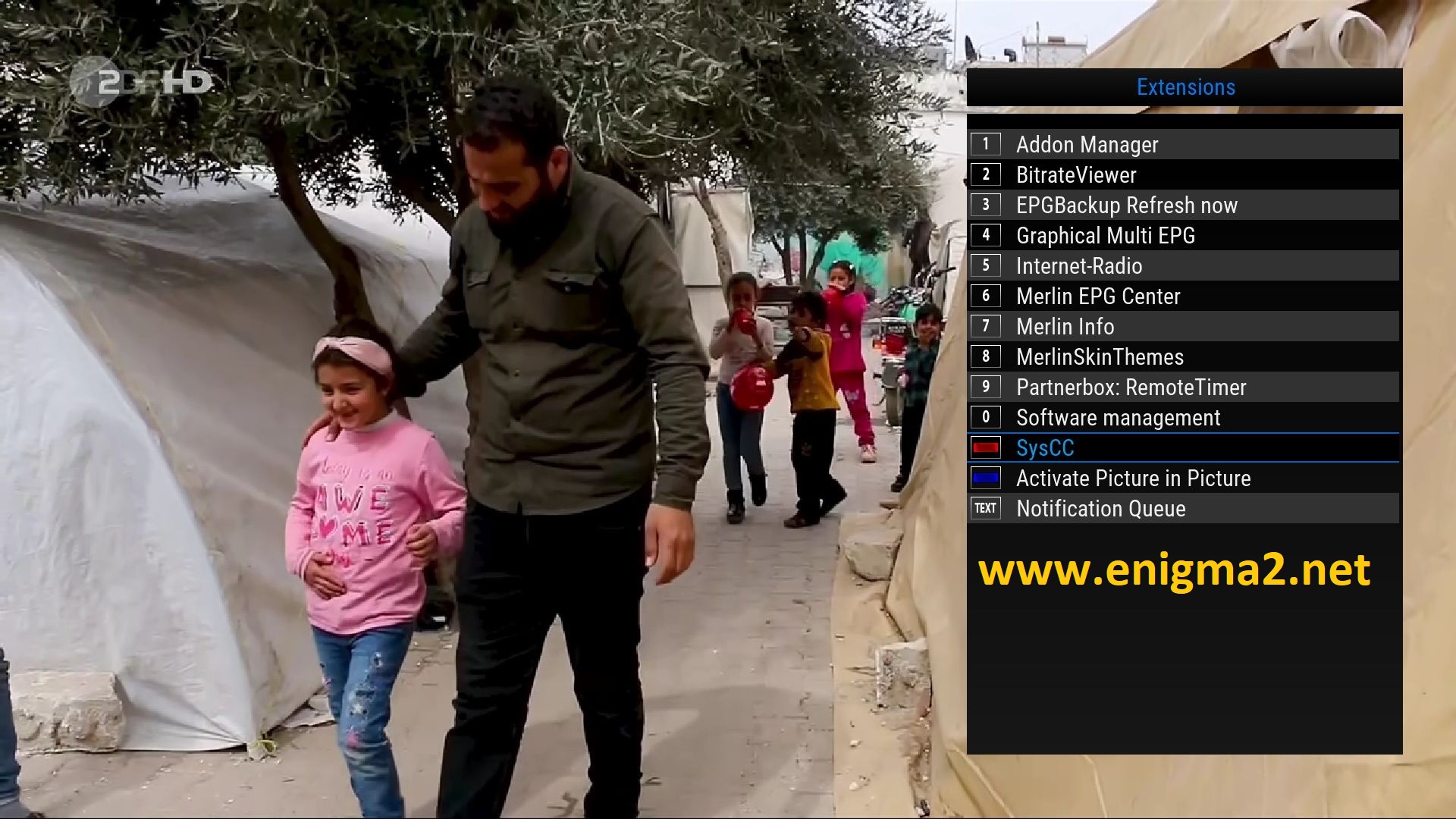
Press the blue button
Select SysCC
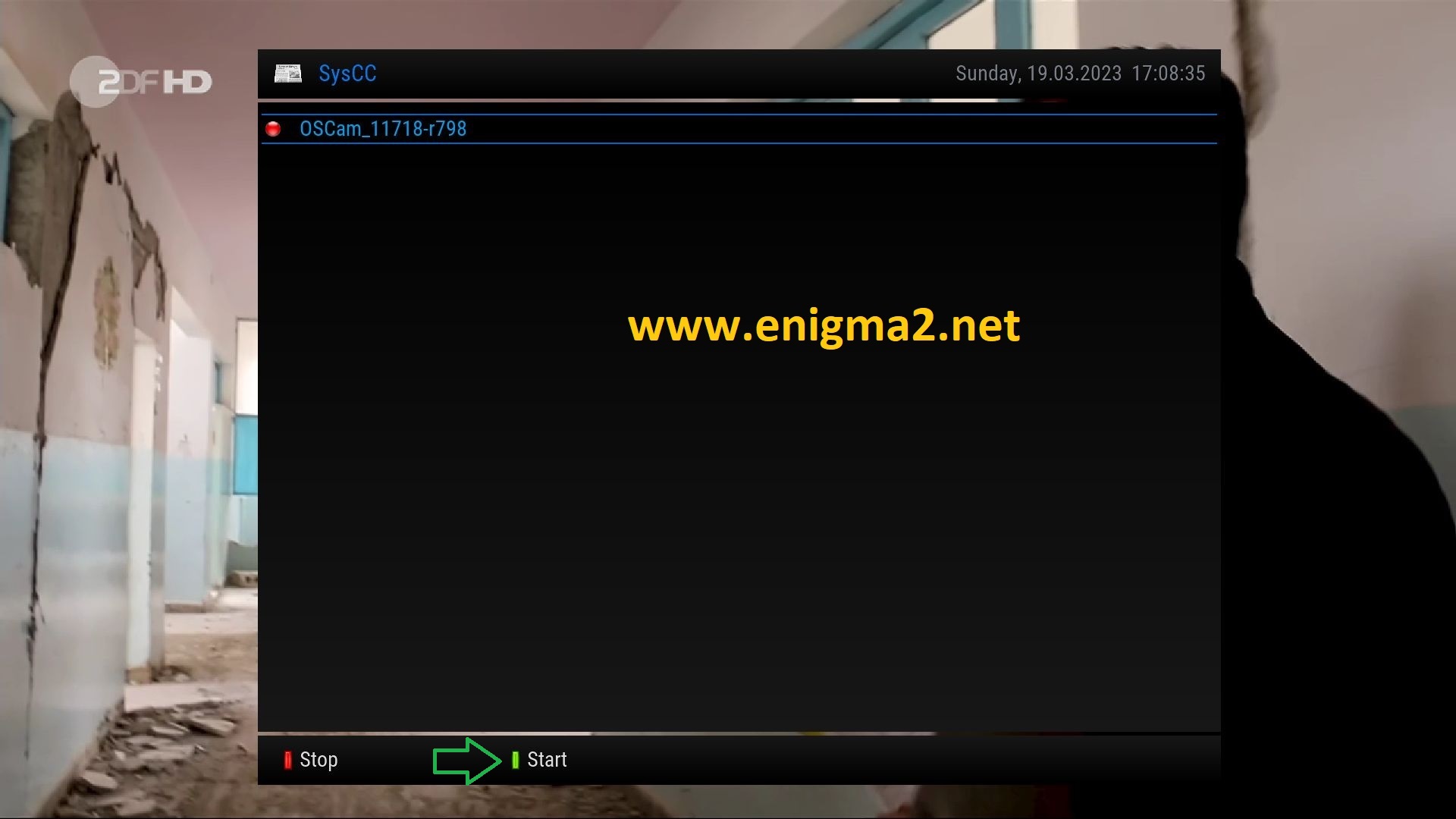
Select OSCAM 11718
press GREEN BUTTON to start OSCAM.
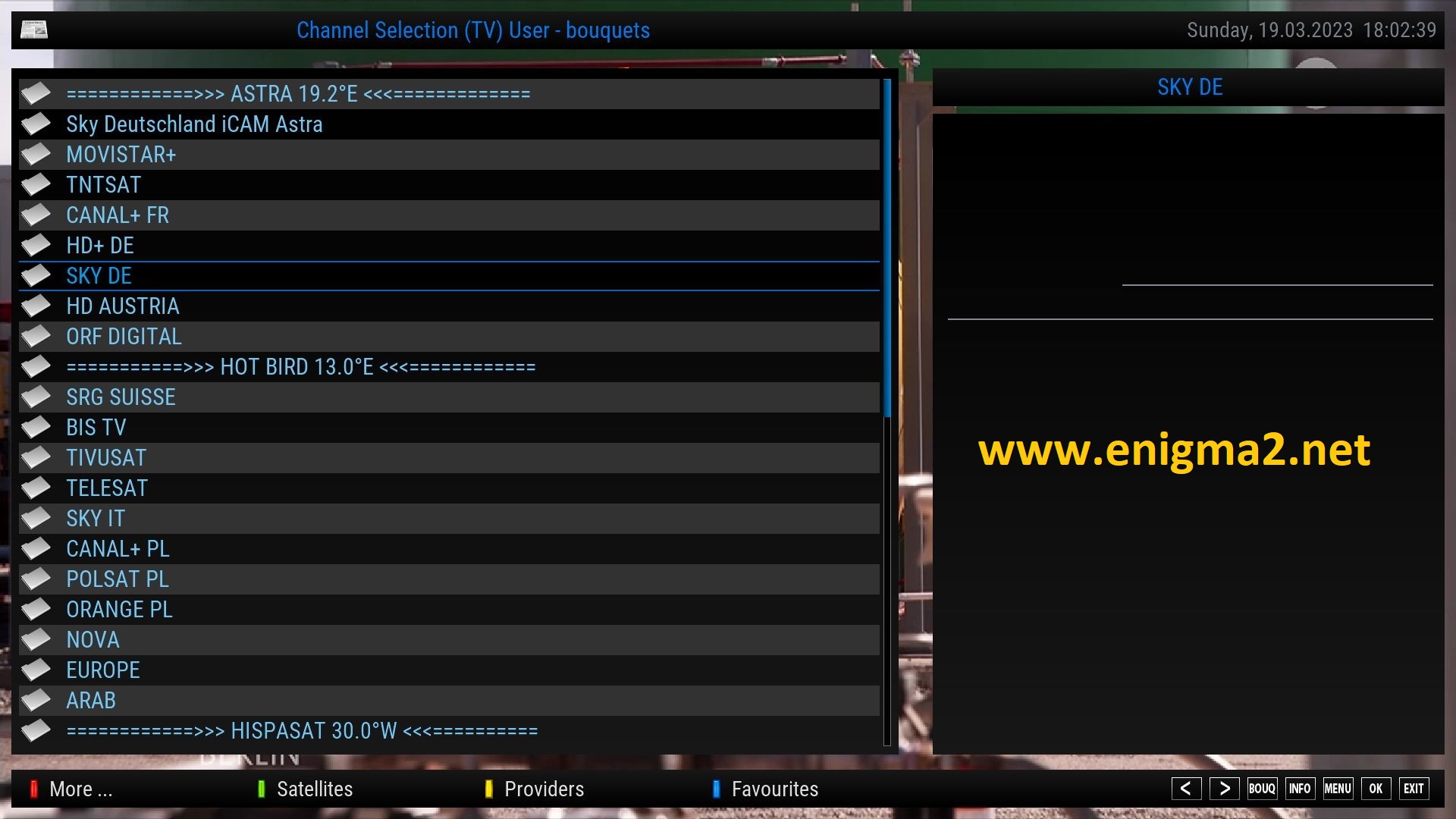
you will find new folder in channel list with the name : SKY DE – iCAM – STREAMRELAY
to get this channel list please send it by DREAMBOX EDIT or DREAMSET, E-channelizer
–>>> http://www.enigma2.net/channel-list-astra-19-2e-sky-de-streamrelay-icam-march-2023/



VIDEO TEST





