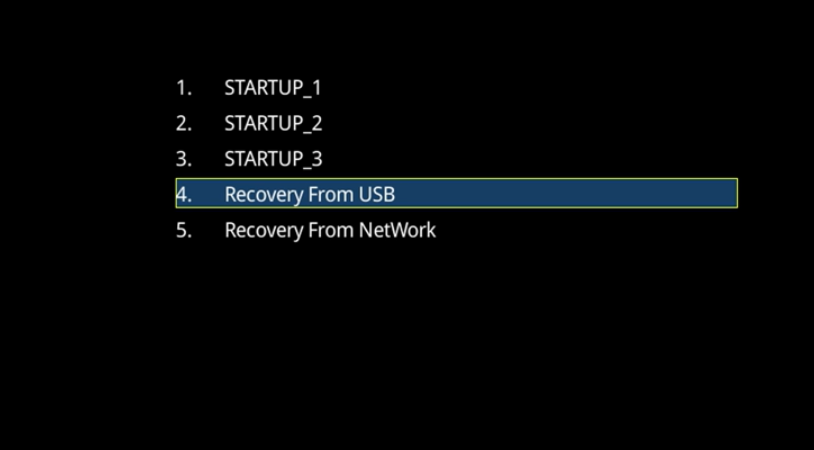[TUTO] How To flash/update Gigablue Trio 4K

1-Box -> power switch at the back off!
2- Connect the update stick to the front USB port!
3- Press and hold the standby button in the front of the box!
4- Switch the mains switch on to the back!
5-If the update stick is recognized correctly, “UPDT” appears in the display, now release the standby button!
6-A menu appears on the TV screen, select “Recovery from USB” with the remote control and confirm with OK!
the box flashes automatically, then reboots automatically, the initial setup wizard appears
7-the update stick can now be removed … done …