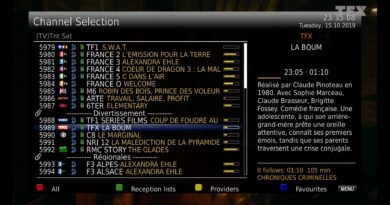[SKIN] DesertFHD
✍ The skin contains gradual additions and changes colors & depend on both xtraevent at first and poster-x as second
The default skin (Desert FHD) inspired by the golden color of the desert sands — the other skins can be accessed through TeamNitro plugin
ღ (Blue Navy)ღ Inspired by the colors of the navy uniform, with a gradient and a mixture of blue
ღ (Dream Night)ღ Gradient combination of brown with black
ღ(Moon Surface)ღ Inspired by the surface of the moon
ღ(Forest Night)ღ Inspired by the night of the forest with a mixture of pink and black colors
◈ Each skin has a different fingerprint with design, colors, location of the data
◈ The weather has been added to the infobar & channel selection as a standalone …. It doesn’t require installing any weather plugins and only needs to do settings by choosing your city through the taem plugins
By following the steps:
☞ Login to the TeamNitro plugin, then go to the MSNweather feature
☞ Menu button – blue
☞ Find your city location at the bottom
☞ Select Yes to send the converter to its path
☞ Press the green button to save
After restarting, you will find the weather displayed correctly with the weather icon
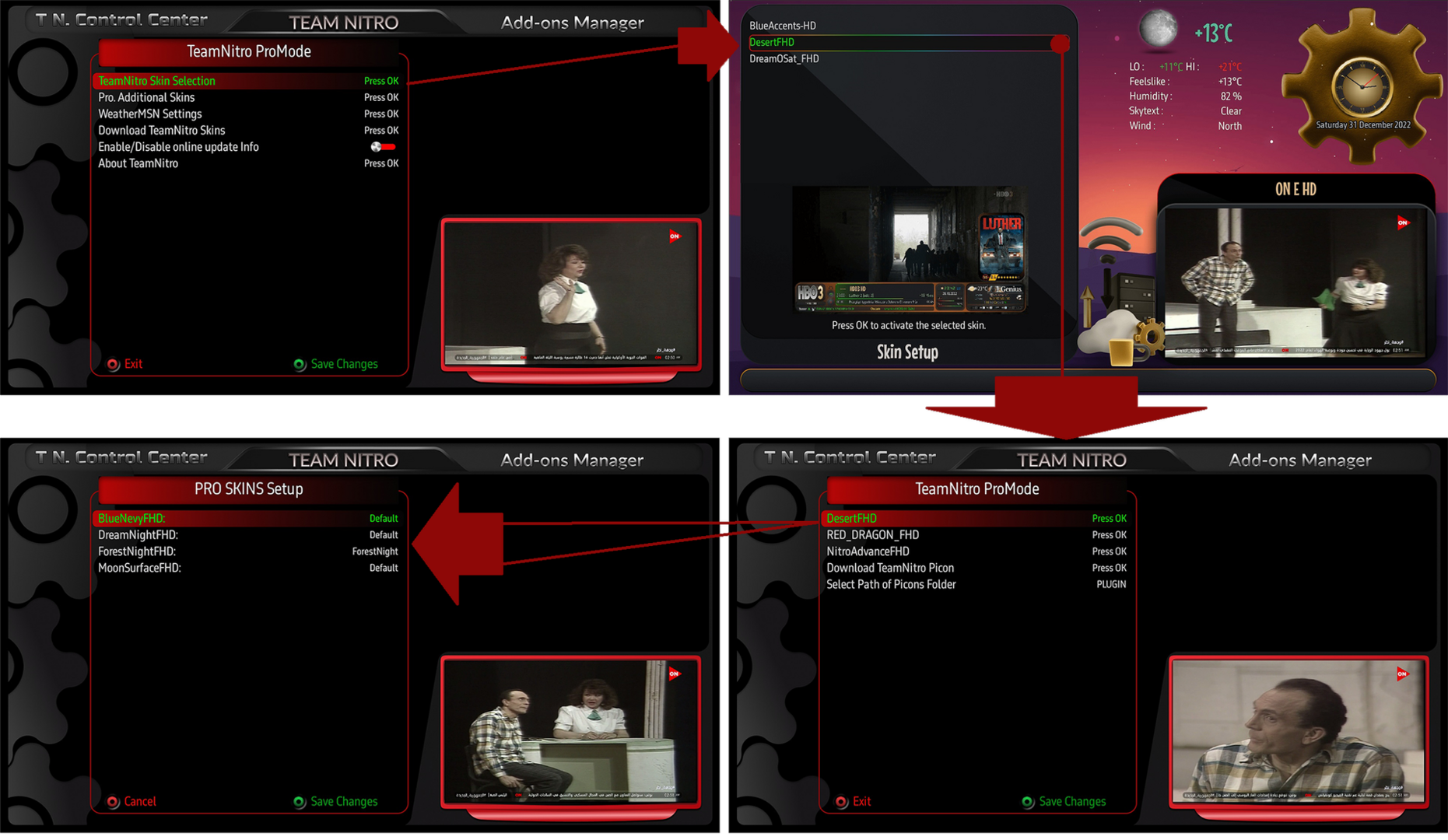
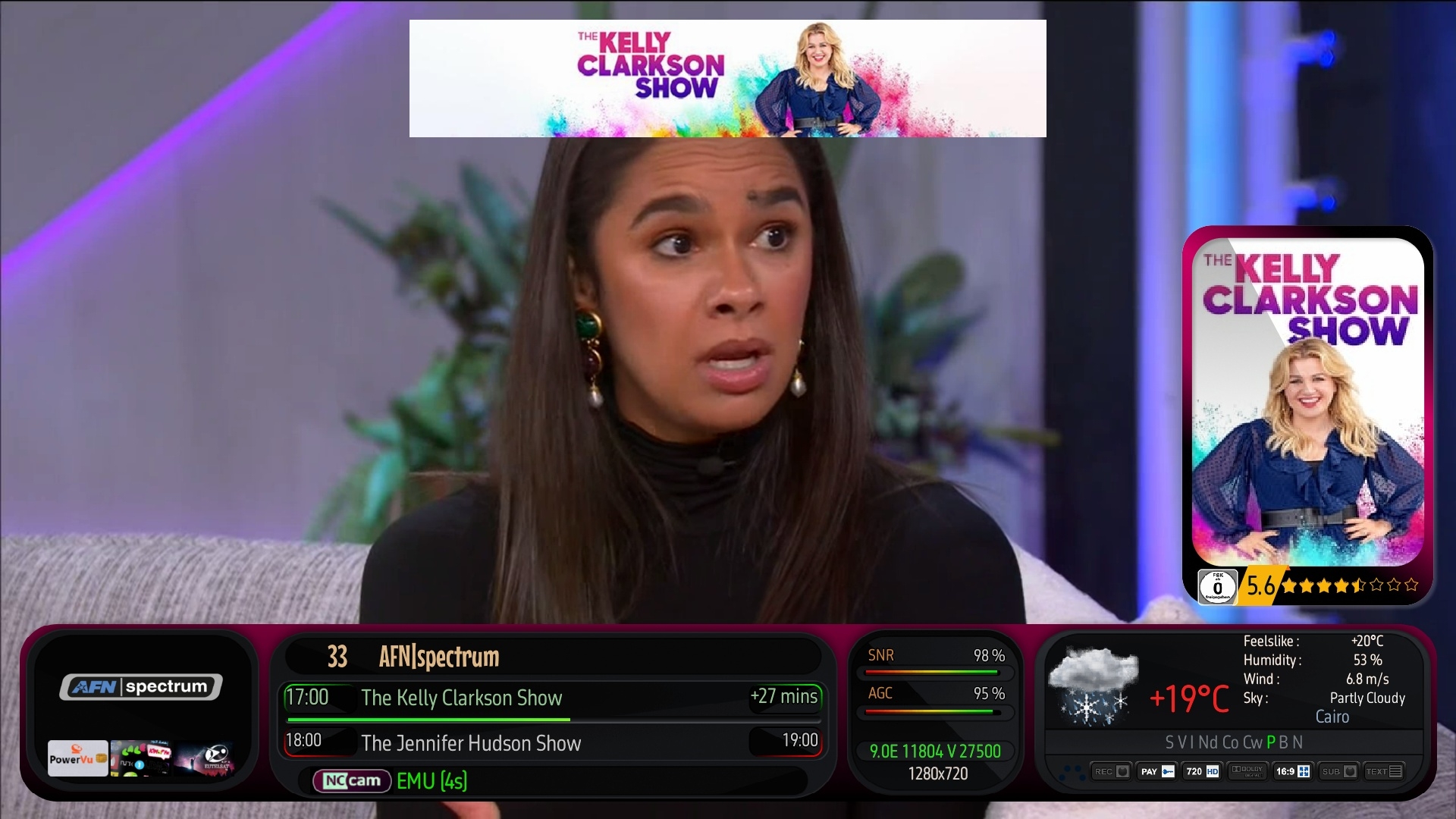
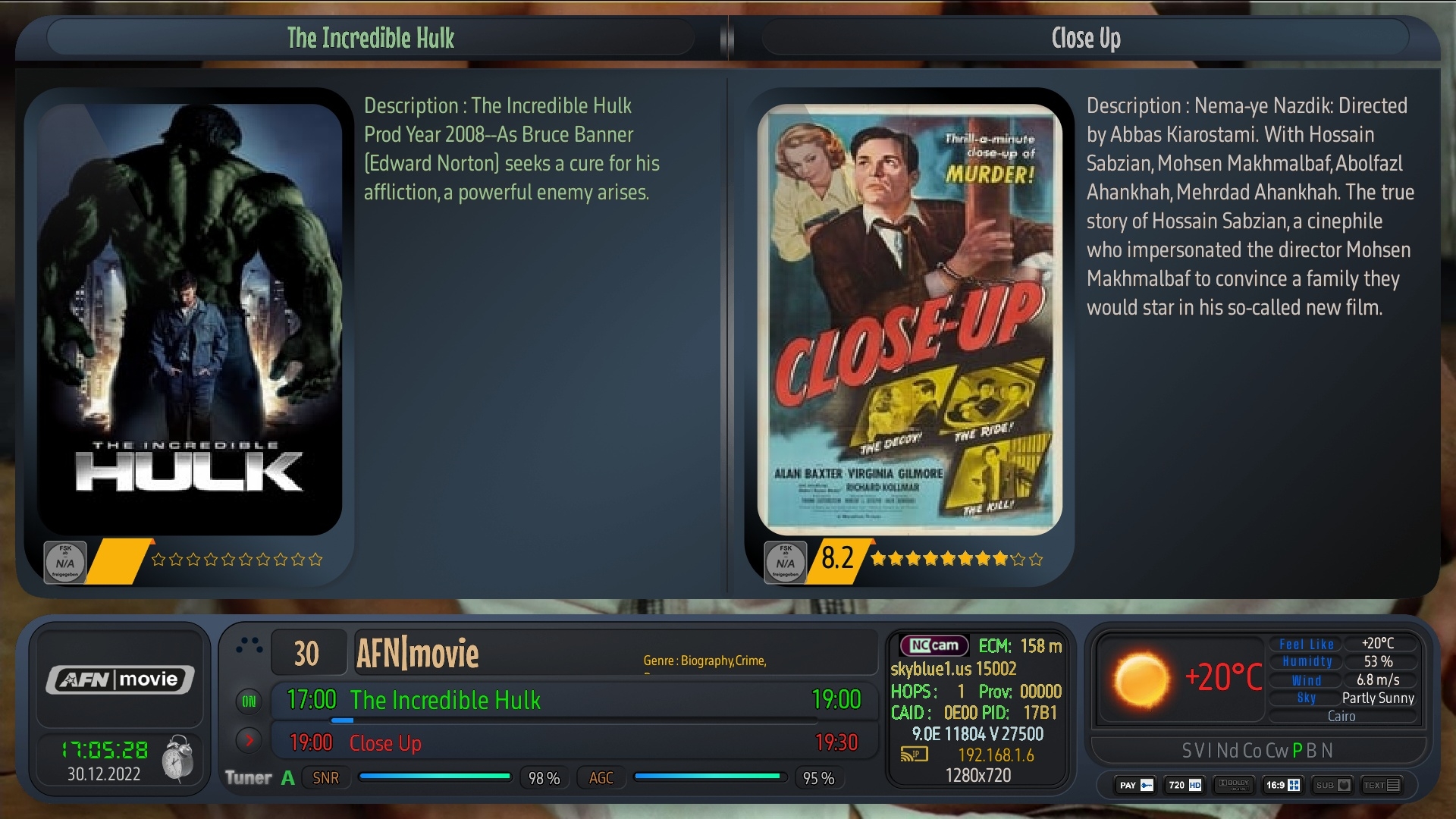

Instal
wget https://raw.githubusercontent.com/biko-73/TeamNitro/main/script/installerDs.sh -O - | /bin/sh