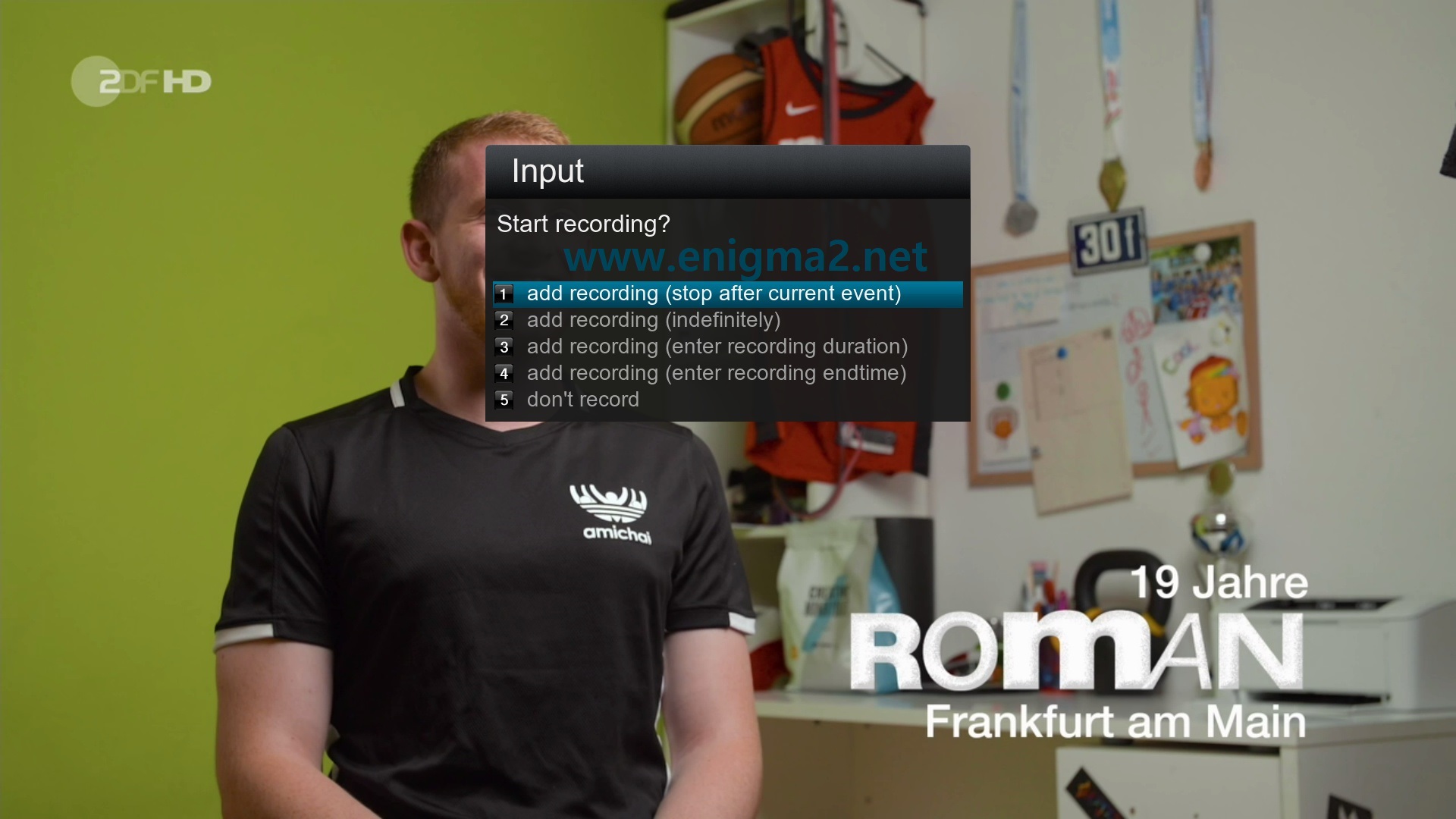[TUTO] How to install HDD-SSD drive on your Vu + SOLO 4K
How to install SSD drive on your Vu + SOLO 4K
Goals :
Connect and install an internal HDD drive on your Vu+ SOLO 4K.
1 Requirements:
A certain number of prerequisites are necessary before starting:
– Vu+ SOLO 4K
– Internal SSD or HDD drive (2.5) 120 GB or any other swize 1 TB or 2 TB
IMPORTANT: for better performance we recommend to use SSD drive.

– Philips screwdriver
– 4X Screw 3.5

2. Connecting the HDD to its Vu +:
Connect your SSD drive to your VU + using the SATA port .

PRESS DOWN TO TAKE HDD BRACKET OUT !!!




3. Initialization of the SSD-HDD Drive (BlackHole IMAGE)

MENU- SETUP
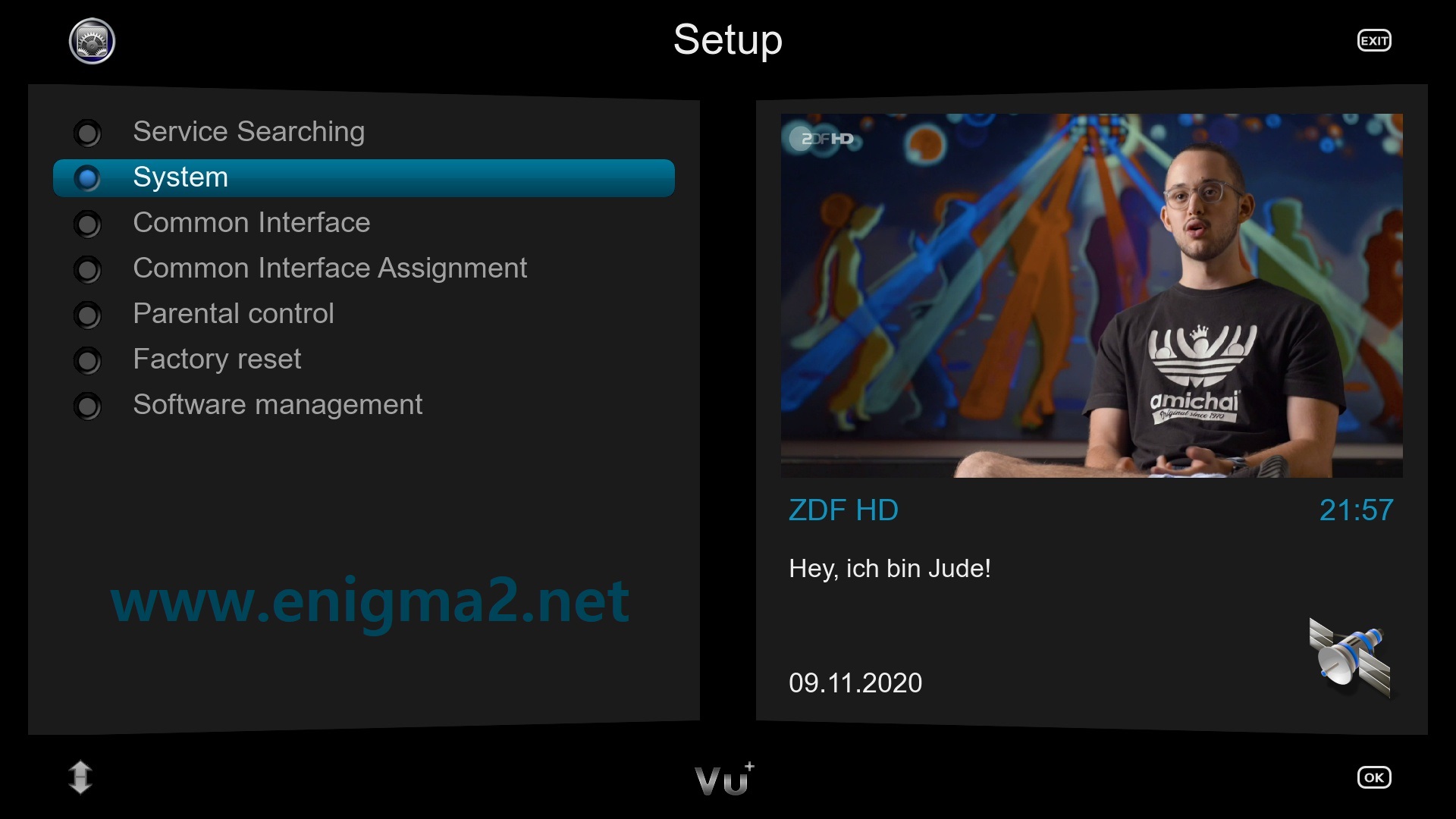
SYSTEM
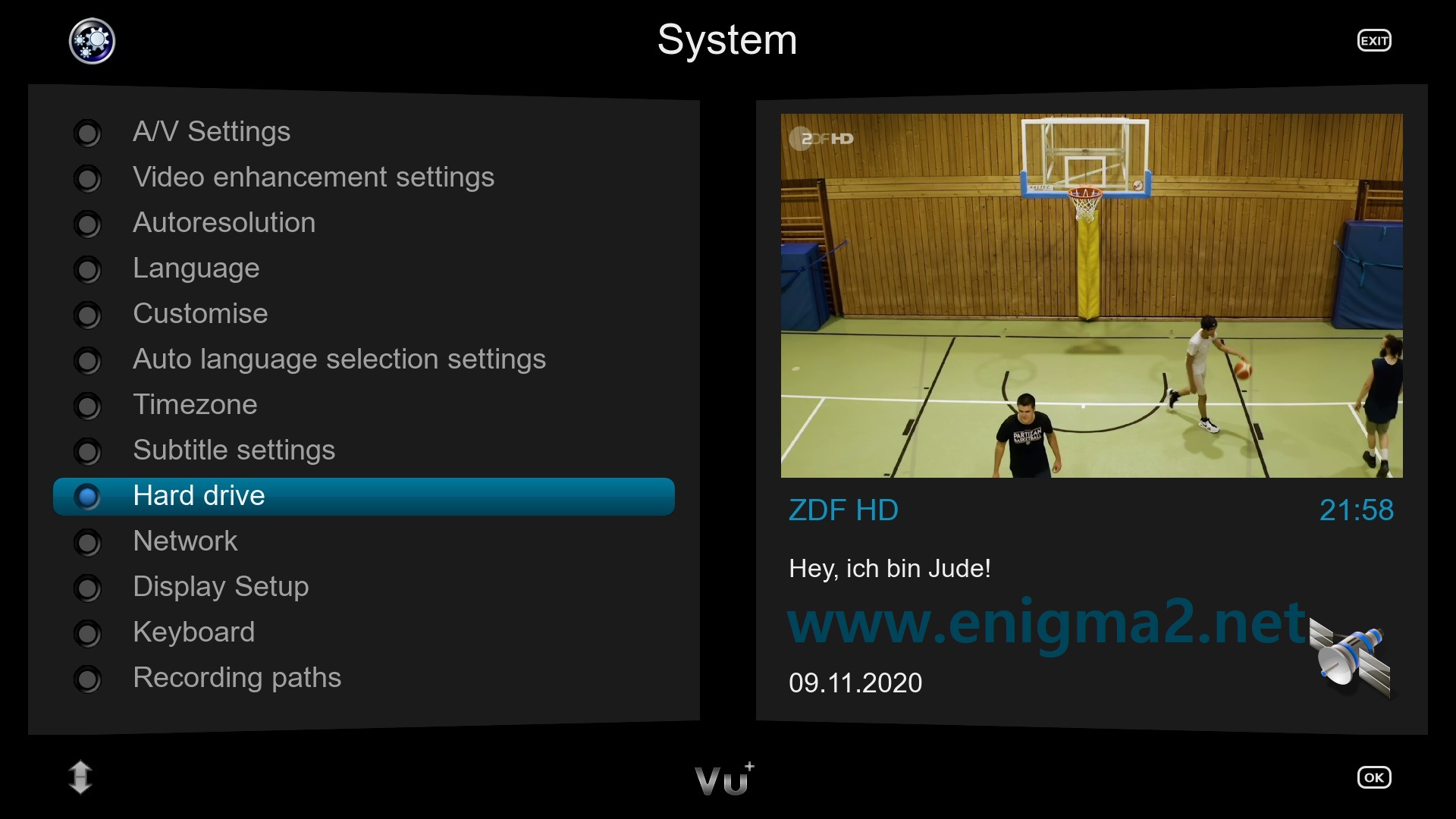
Hard Drive

Initialisation
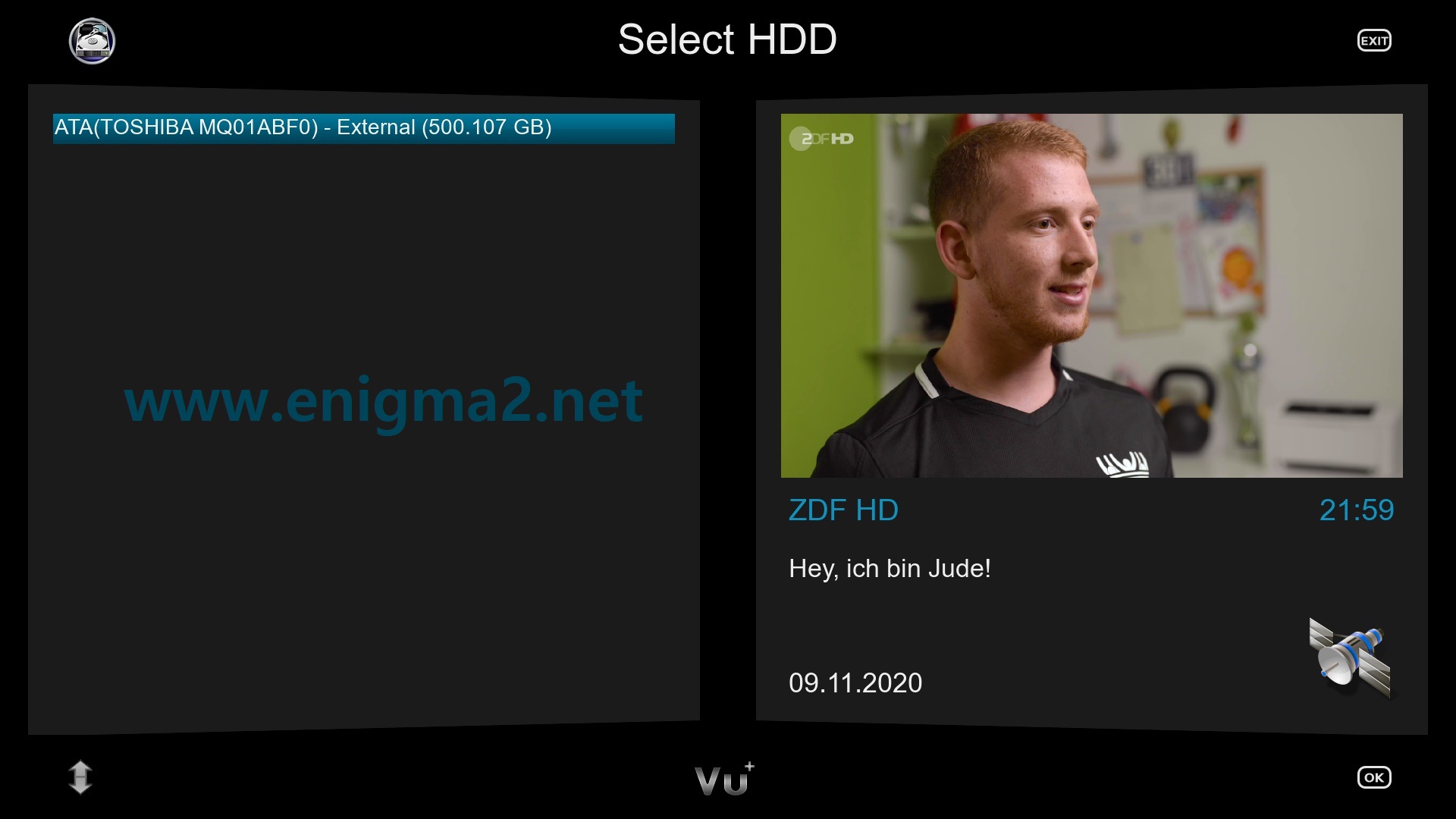
choose your hard drive and press OK
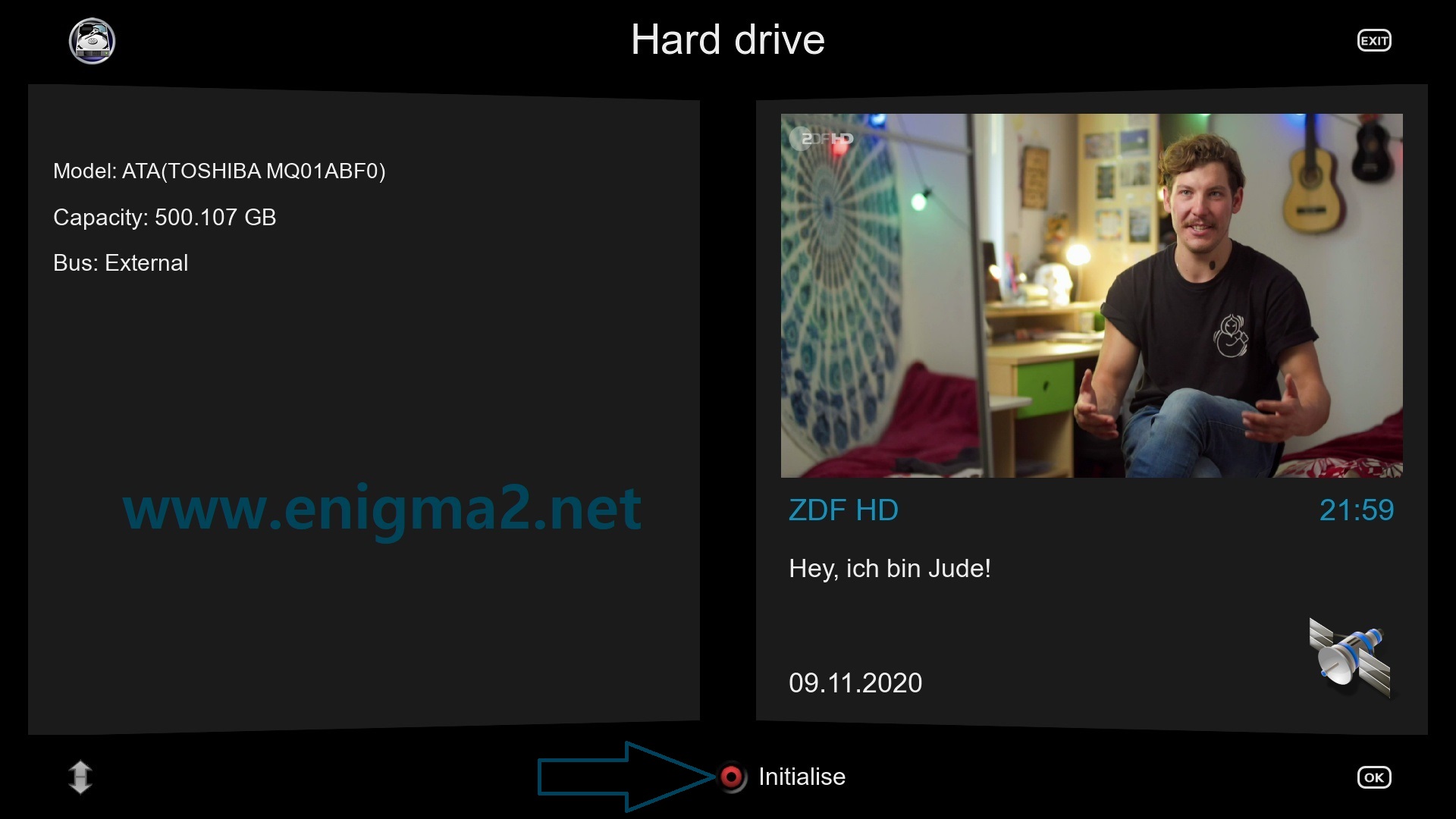 Press RED button
Press RED button
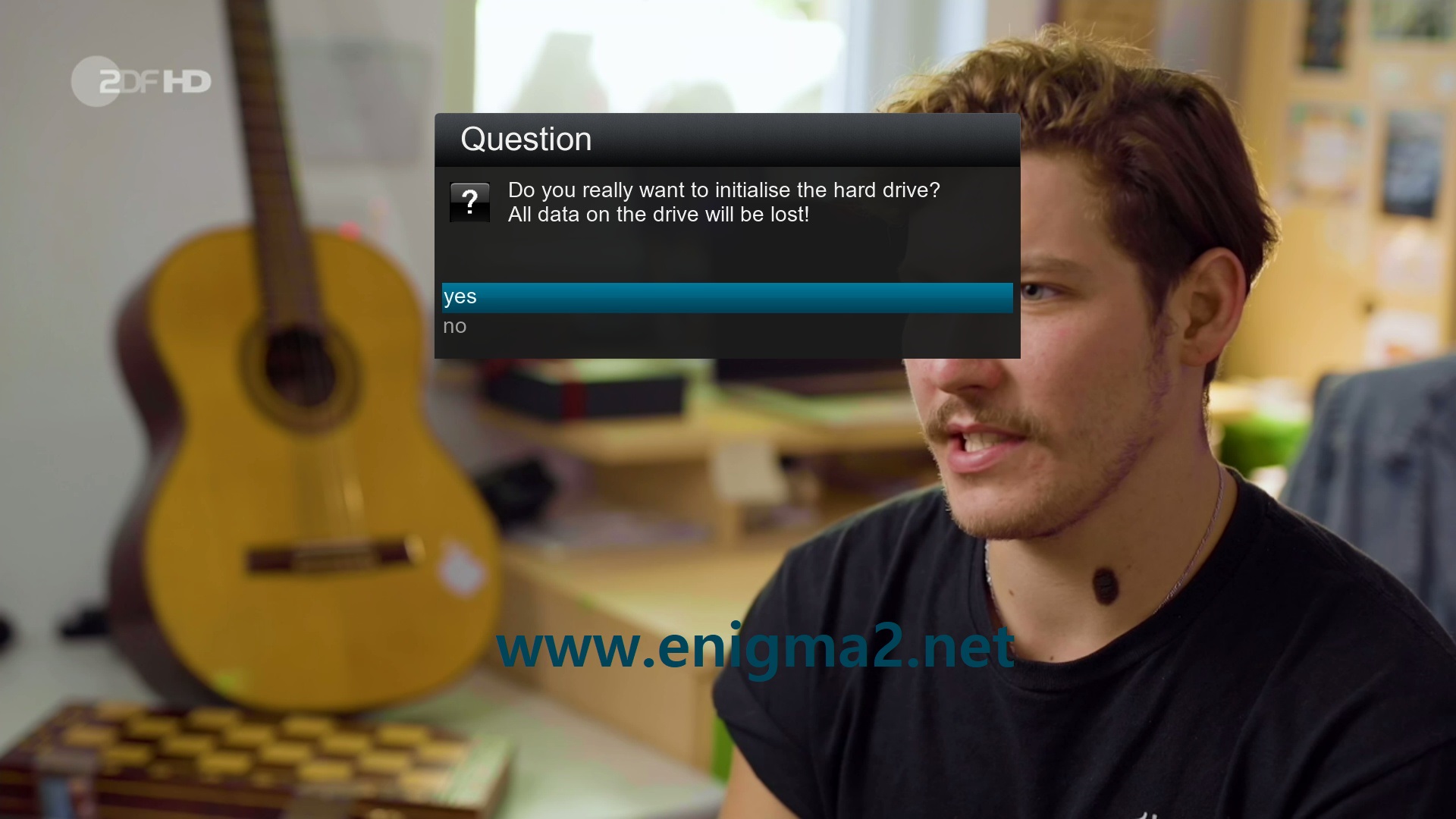
Select YES to confirm
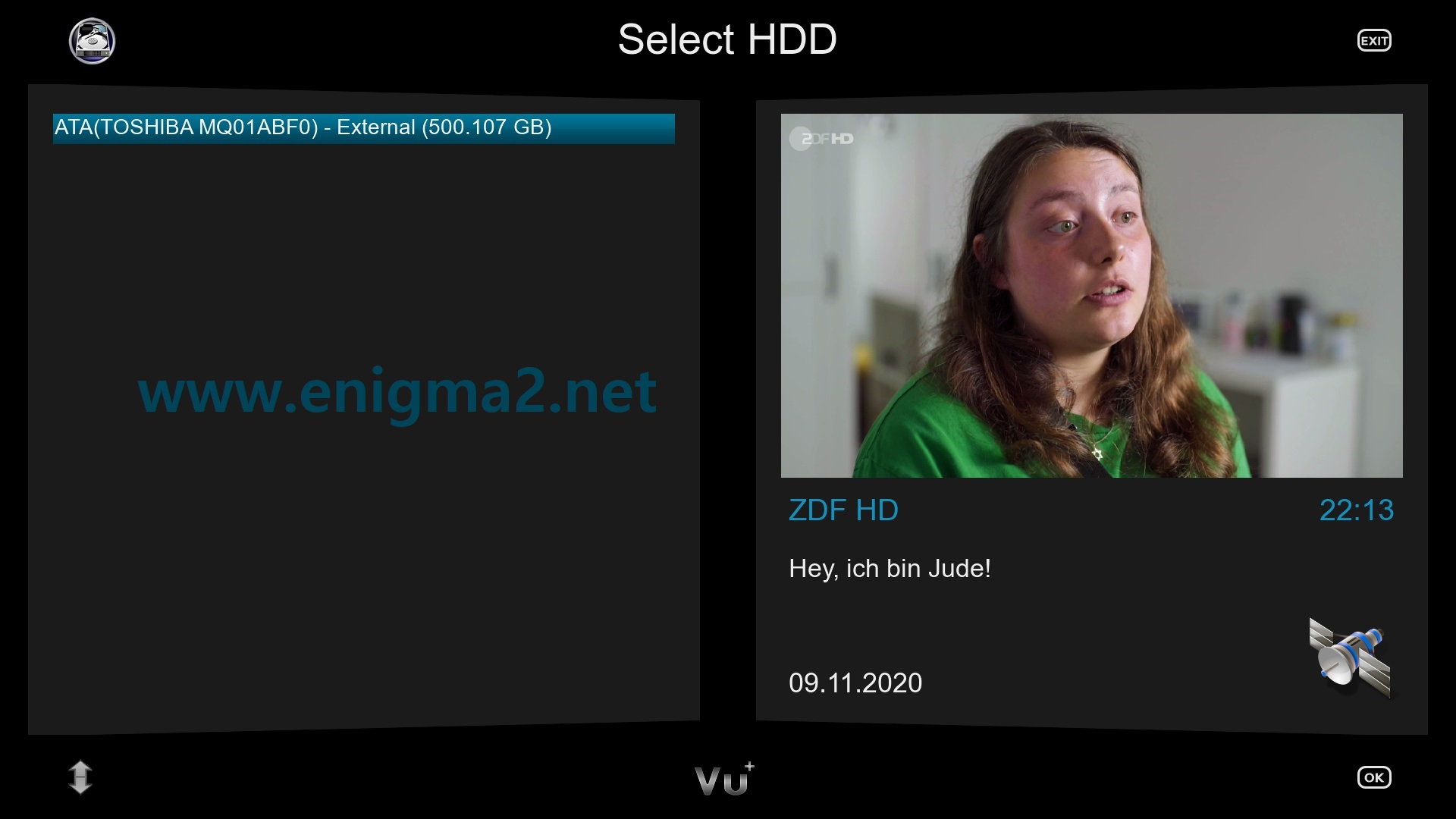 DONE 🙂
DONE 🙂
Now you can record any channel or use TimeShift.