[PLUGIN] Archimede-M3UConverter
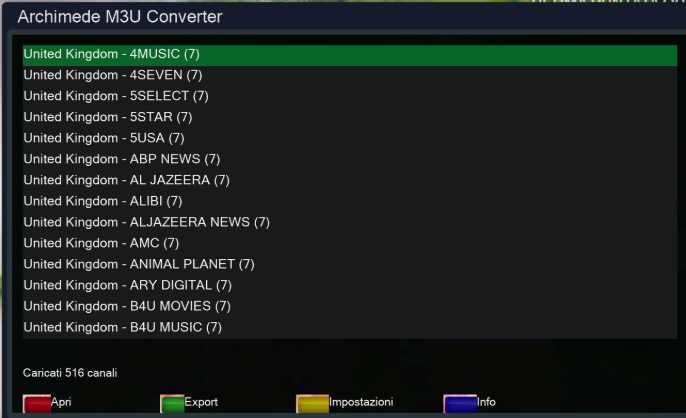
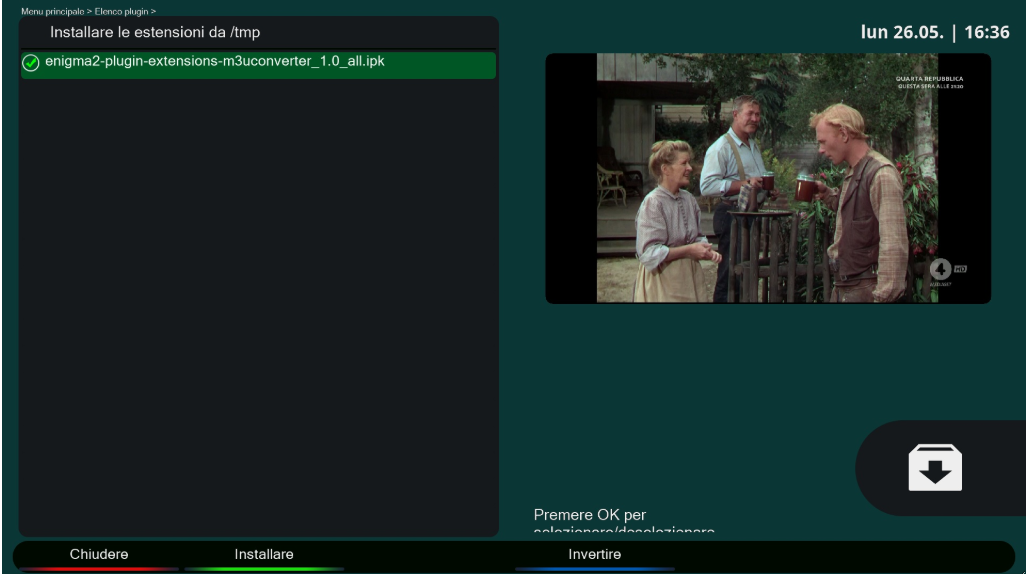
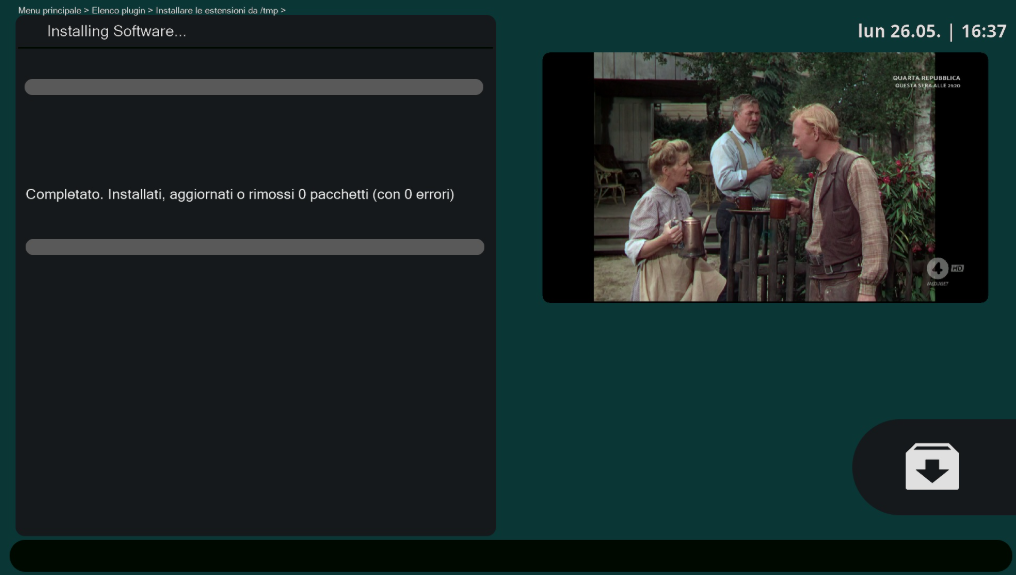
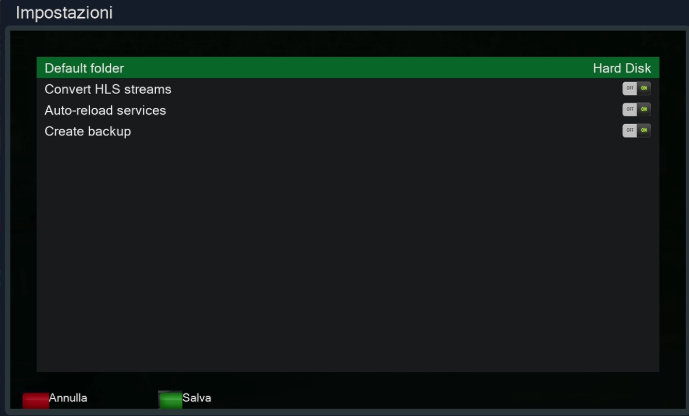
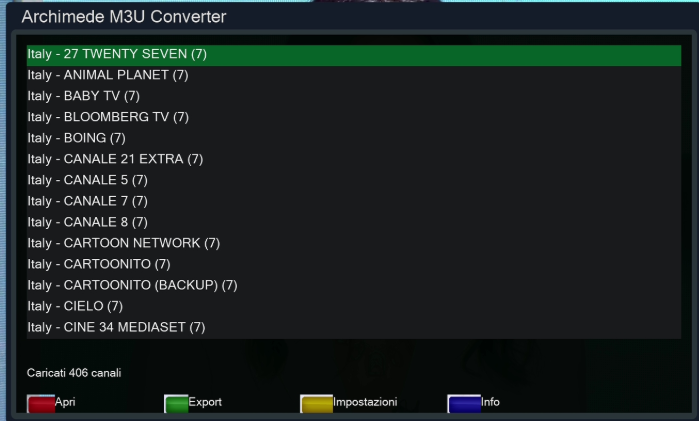
Easily turn `.m3u` files into clean IPTV lists with group, logo, and stream info.
— ## Features –
– ✅ Choose `.m3u` files from USB, HDD, or network shares
– 🔍 Parses EXTINF data: title, logo, group-title, tvg-name
– 🧹 Cleans and exports a minimal Enigma2-compatible list
– 🔁 Optionally convert streams to **HLS**
– 📤 Also export bouquet `.tv` files back to `.m3u`
– 💾 Automatic backup of original files
– 🧠 Auto-reload playlist at boot
– 📚 Add new bouquets at top or bottom of main list
– 🎯 Browser of file .tv: smart filter that shows only files containing http streams (great for avoiding empty or useless files).
— ## How to Use
| 🔴 RED | Select M3U/TV file |
| 🟢 GREEN | Convert M3U to bouquet or bouquet to M3U |
| 🟡 YELLOW | Settings (HLS, backup, autoload, position) |
| 🔵 BLUE | Plugin info and about
| ▶️ Player can be activated with OK
| ⏹️ STOP to end playback
## 🗂️ Output
– Converted `.m3u` ➜ saved to: – `/etc/enigma2/userbouquet.*.tv`
– Converted `.tv` ➜ exported to: – `/tmp/exported_*.m3u`
– UTF-8 M3U support ✅
## 🔄 Reverse Conversion
You can now export Enigma2 bouquets (`userbouquet.*.tv`) back into `.m3u` format:
– Output saved in: `/tmp/exported_*.m3u`
– Each channel is saved with its original name and URL
– Only valid IPTV entries are included (e.g., `#SERVICE 4097`, `5001`, etc.)
– Non-stream services (DVB, radio, etc.) are ignored
Perfect for creating backup playlists or re-editing outside Enigma2.
– Works only on **Python 3** images
– Designed for modern Enigma2 boxes
– No internet required for conversion
– Clean, local processing — no logs or tracking
Install Telnet command
wget -q --no-check-certificate https://raw.githubusercontent.com/Belfagor2005/Archimede-M3UConverter/main/installer.sh -O - | /bin/sh



